RL V6-3.7L (2009)
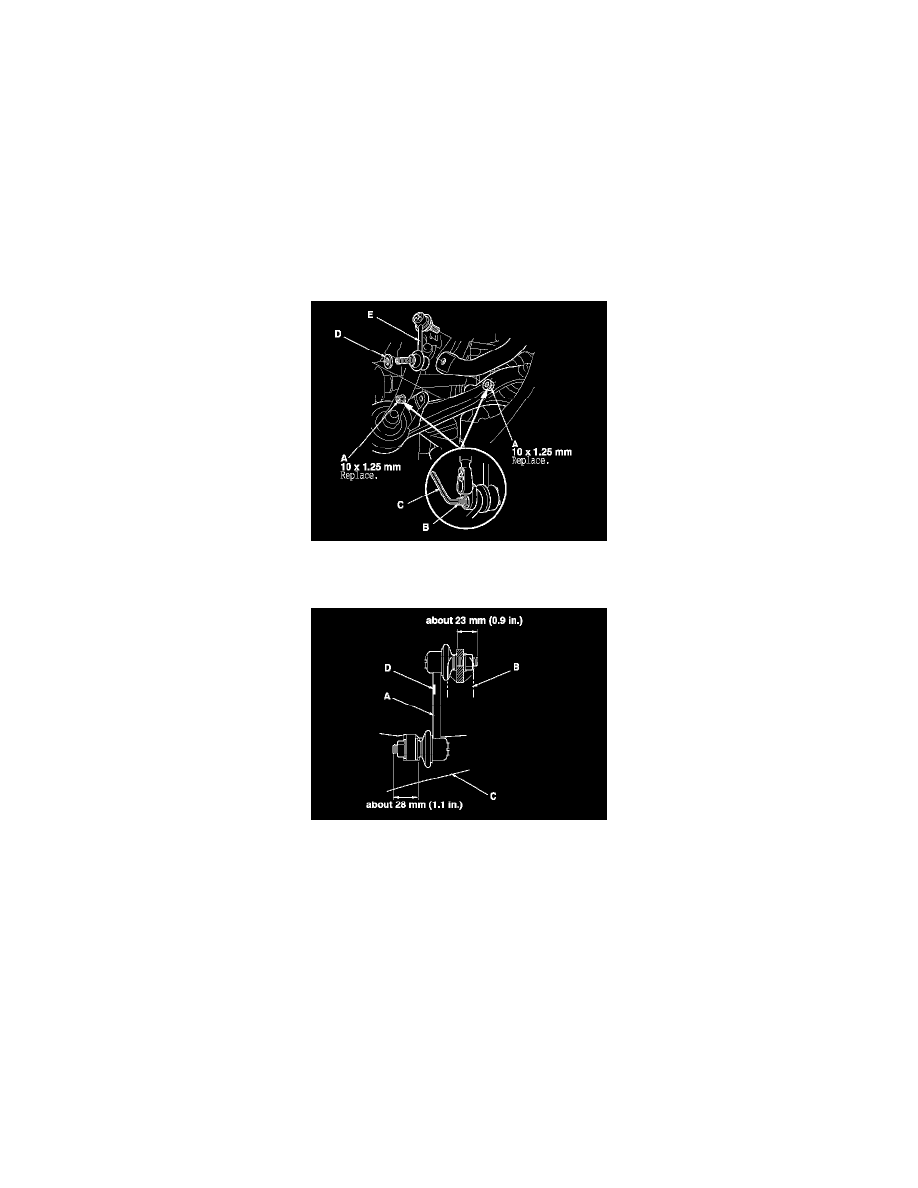
Stabilizer Link: Service and Repair
Front Stabilizer Link Removal/Installation
Front Stabilizer Link Removal/Installation
1. Raise the front of the vehicle, and support it with safety stands in the proper locations. See: Wheels and Tires/Vehicle Lifting/Service and Repair
2. Remove the front wheels, taking care not to scratch the caliper.
3. Remove the self-locking nuts (A) while holding the respective joint pin (B) with a hex wrench (C), and remove the washer (D) and the stabilizer
link (E).
4. Place the floor jack under the lower arm, and raise the suspension.
Do not place the jack against the knuckle.
5. Install the stabilizer link (A) on the stabilizer bar (B) and the lower arm (C) with the joint pins set at the center of their range of movement.
NOTE: The paint mark (D) on the stabilizer link is near the upper end of the stabilizer link.
6. Install the washer and the new self-locking nuts (A), and lightly tighten them.
7. Tighten the new self-locking nuts (A) to the specified torque values while holding the respective joint pin (B) with a hex wrench (C).
8. Clean the mating surface of the brake disc and the inside of the wheel, then install the front wheel.
9. Test-drive the vehicle.
10. After 5 minutes of driving, tighten the self-locking nuts again to the specified torque value.
