RL V6-3474cc 3.5L (1998)
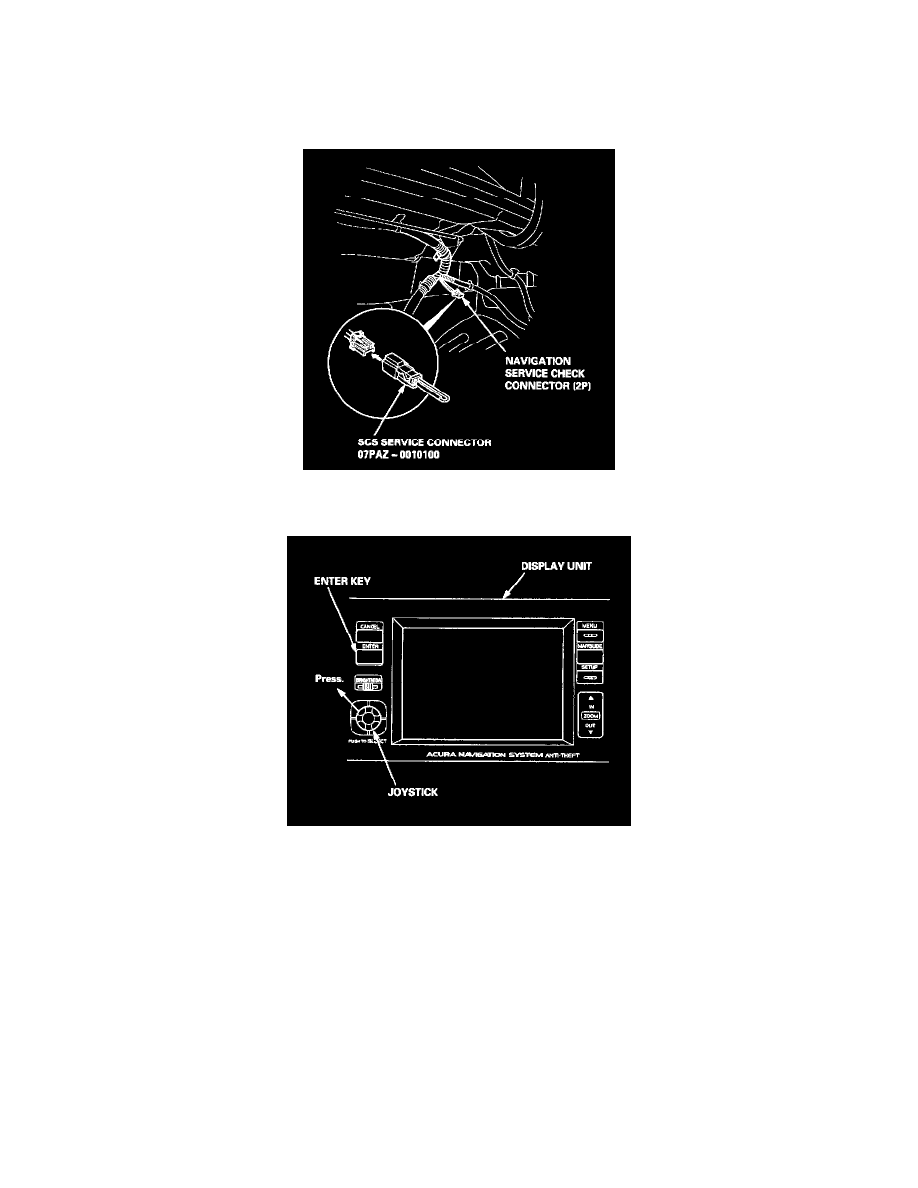
Global Positioning System Display Unit: Service and Repair
Forced Starting of Display
Forced Starting of Display
1. Pull back the front corner of the right trunk side trim.
2. Connect the SCS service connector to the navigation service check connector (2P).
3. Press and hold the ENTER key, press and hold the joystick toward the upper left corner, then turn the ignition switch to ACC (I).
4. Check that the diagnosis menu for the picture diagnosis starts up and changes to the system link screen.
