RL V6-3474cc 3.5L (1998)
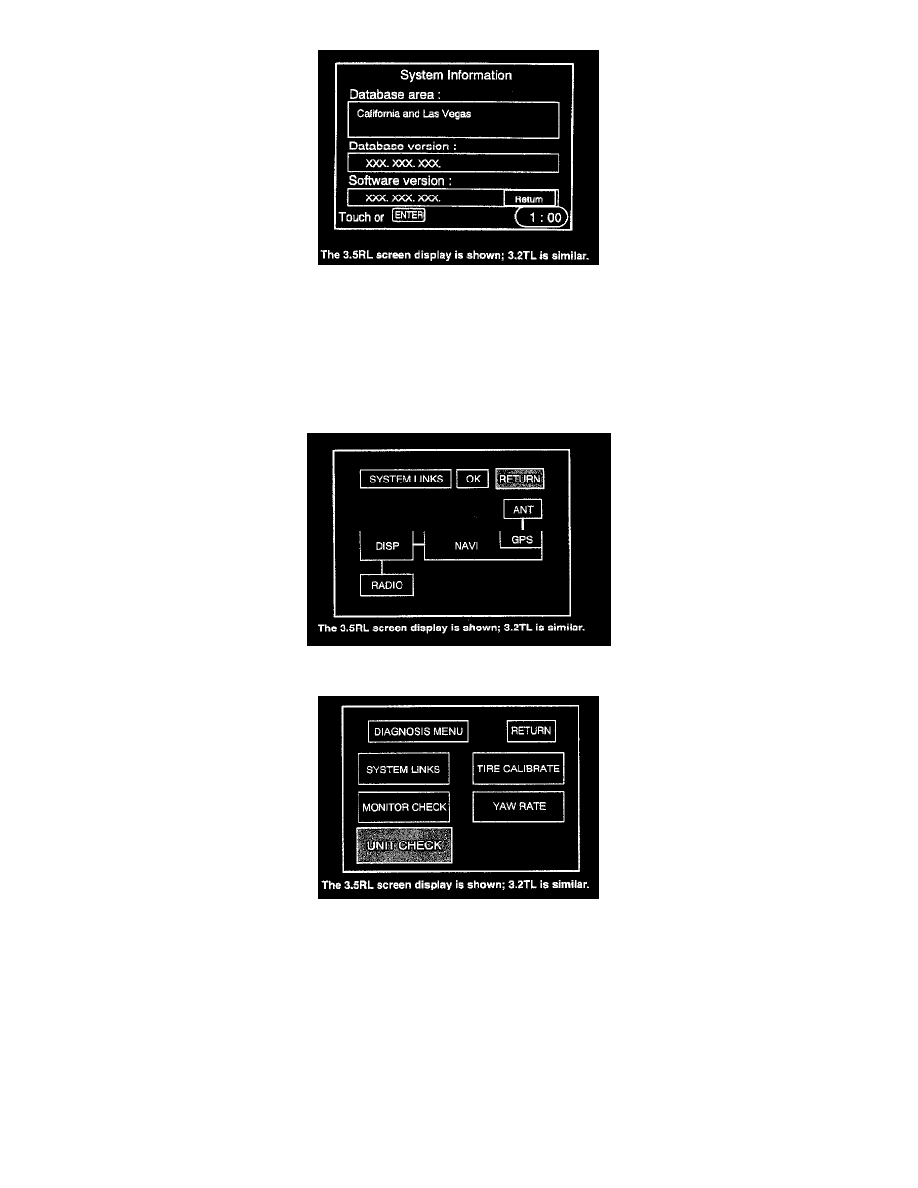
NOTE:
Certain circumstances and system limitations will result in occasional vehicle positioning errors. Some customers may think the errors indicate a
problem with the navigation system when, in fact, the system is normal. Refer to the Navigation System Owner's Manual for more information.
REPAIR PROCEDURE B
1.
If the navigation system will not activate or has a yellow Hard Disk Drive Error message, force-start the display. Refer to the 1996-99 3.5RL
Service Manual, or to the 1999 3.2TL Service Manual for the force-starting procedure.
2.
When the System Links screen appears, touch the RETURN icon on the screen.
3.
From the Diagnosis Menu, access the Unit Check screen by touching the UNIT CHECK icon.
