RSX L4-2.0L (2005)
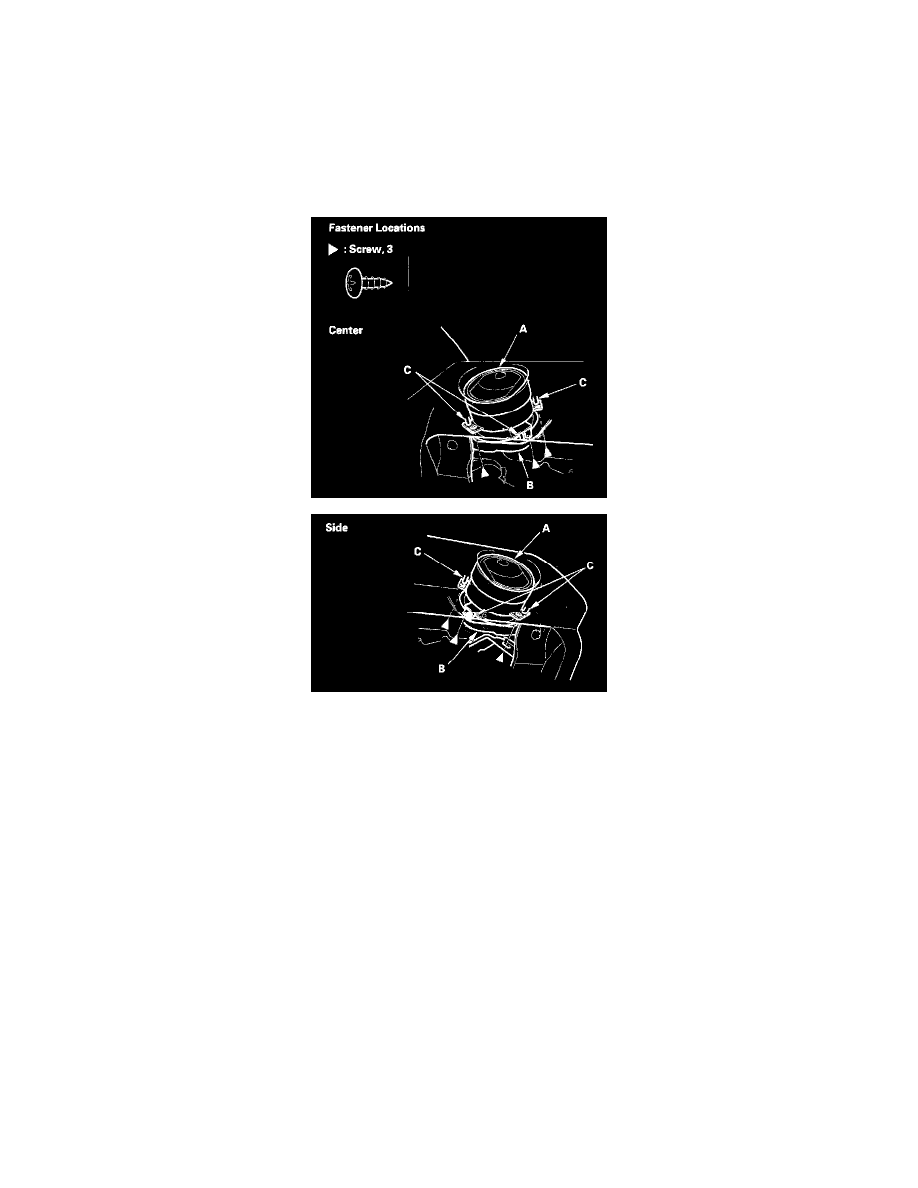
Air Register: Service and Repair
Passenger's Side Vent
Passenger's Side Vent
NOTE:
-
Put on gloves to protect your hands.
-
Take care not to scratch the dashboard and related parts.
1. Remove the glove box.
2. Remove the screws securing the passenger's vent (A) and the air conditioner duct (B), and the screws securing the passenger's vent to the
dashboard.
3. Install the vent in the reverse order of removal, and note these items:
-
When installing the vent, wrap its panel surface with tape to prevent damage.
-
Align the holes in the vent with the pins (C) on the dashboard.
