RSX L4-2.0L (2005)
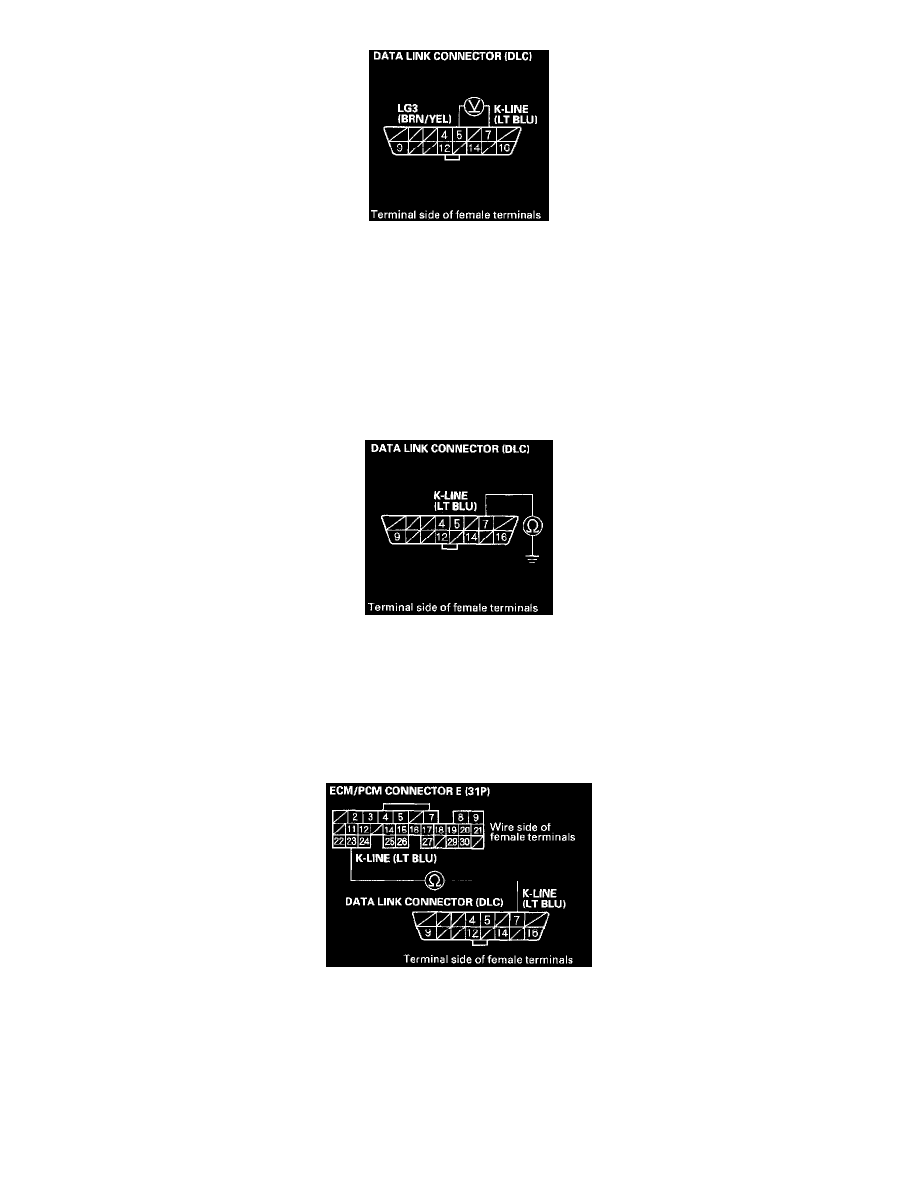
5. Measure voltage between DLC terminals No.5 and No.7.
Is there 8.5 V or more?
YES - Go to step 11.
NO - Go to step 6.
6. Turn the ignition switch OFF.
7. Jump the SCS line with the HDS.
8. Disconnect ECM/PCM connector E (31P)
9. Check for continuity between DLC terminal No.7 and body ground.
Is there continuity?
YES - Repair short to ground in the wire between DLC terminal No.7 and the ECM/PCM (E23) After repairing the wire, check for a DTC with the
HDS, then go to the indicated DTC's troubleshooting.
NO - Go to step 10.
10. Check for continuity between DLC terminal No.7 and ECM/PCM terminal E23.
Is there continuity?
YES - Update the ECM/PCM if it does not have the latest software, or substitute a known-good ECM/PCM,then recheck. If the
symptom/indication goes away with a known-good ECM/PCM, replace the original ECM/PCM.
NO - Repair open in the wire between DLC terminal No.7 and the ECM/PCM (E23). After repairing the wire, check for a DTC with the HDS,
then go to the indicated DTC's troubleshooting.
