RSX L4-2.0L (2005)
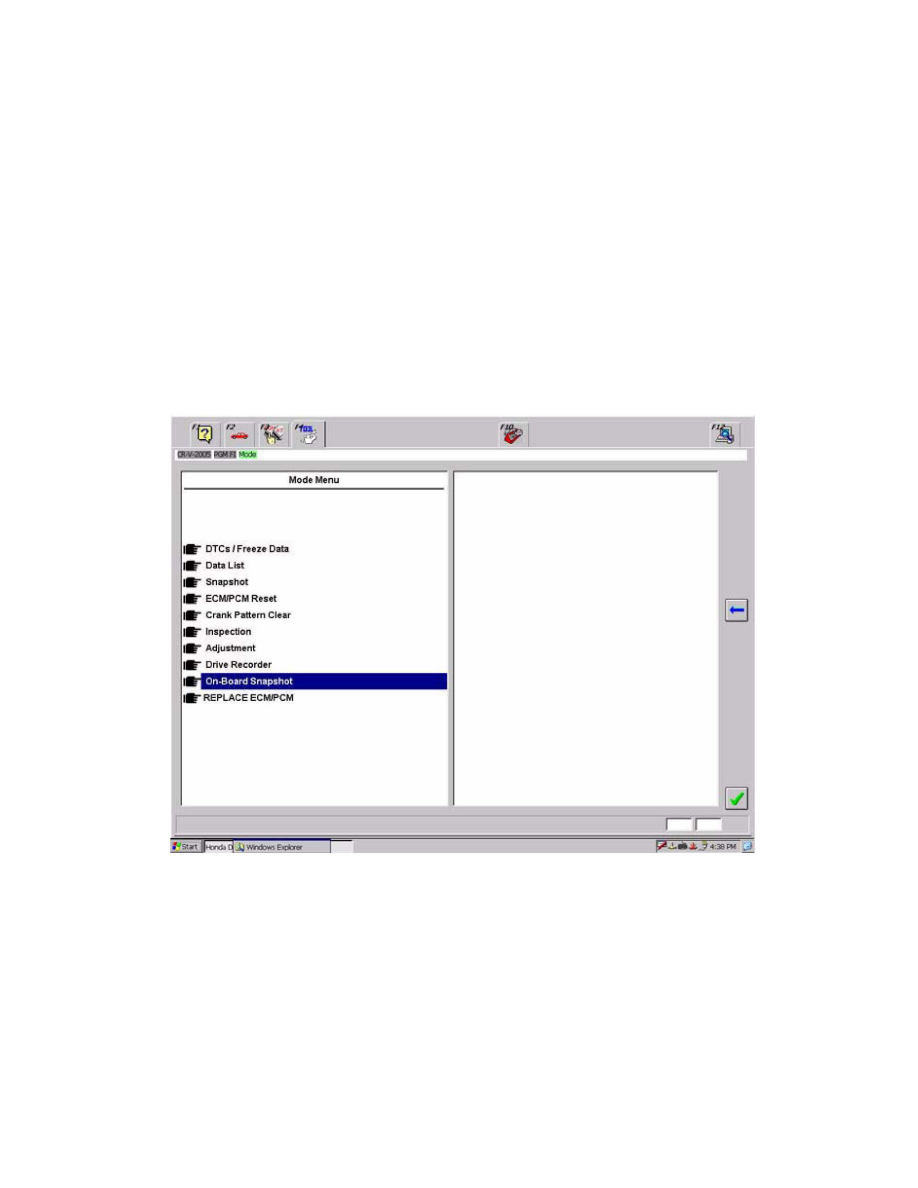
Engine Control Module: Technical Service Bulletins
Engine Controls - Engine Stall Diagnostics Using HDS
Troubleshooting a Stalling Engine? Take a Snapshot With the HDS
NOTE.
This article applies to '03-05 MDXs, '05 RLs, '05 RSXs, '04-05 TLs, and '05 TSXs. The On-Board Snapshot feature of the HDS can make
troubleshooting a stalling engine a snap. To troubleshoot a stalling engine, you need to first change the trigger type from DTC to Engine stall. Here's
how:
1. Make sure the HDS software is version 1.008.016 or later.
2. Connect the HDS to the 16P data link connector (DLC). Turn the ignition switch to ON (II). Turn on the HDS.
3. At the screen prompts, enter the VIN (if you're asked) and the odometer reading.
4. From the Select Mode screen, select Honda Systems. From the System Selection Menu, select PGM FI.
5. From the Mode Menu, select On-Board Snapshot. If the ECM/PCM has data from a earlier DTC, the HDS will download and store it. After the
download is finished, you can then change the trigger type.
6. Change the trigger type from DTC to ENGINE stall.
