RSX L4-2.0L (2005)
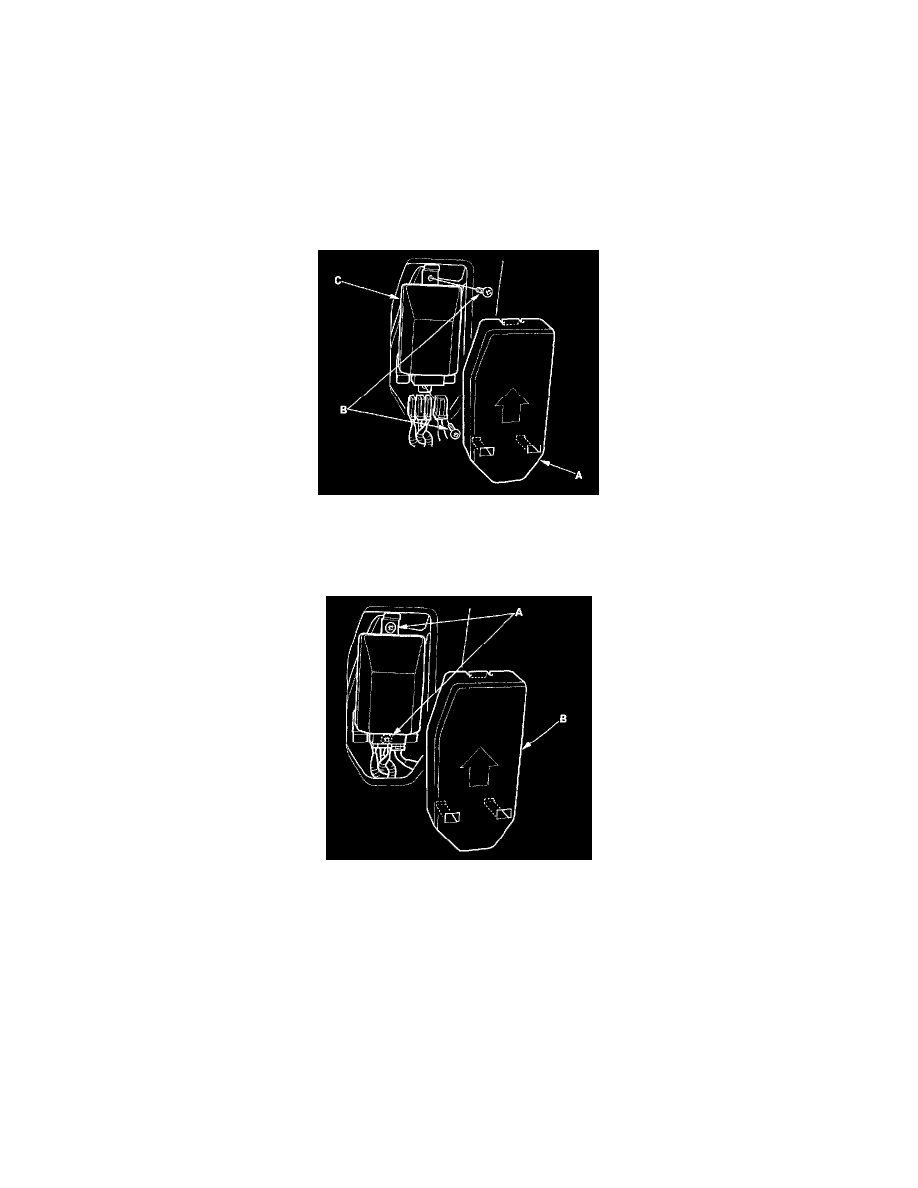
Air Bag Control Module: Service and Repair
OPDS Unit Replacement
OPDS Unit Replacement
NOTE: Review the front seat removal/installation procedure before performing repair or service.
Removal
1. Disconnect the battery negative cable, and wait at least 3 minutes before beginning work.
2. Disconnect the passenger's side airbag harness 2P connector.
3. Remove the passenger's seat assembly and seat-back cover.
4. Remove the cover (A), then disconnect the OPDS unit harness 8P and sensor connectors from the OPDS unit.
5. Remove the two screws (B) and OPDS unit (C).
Installation
1. Place the new OPDS unit on the seat-back frame. Tighten the two screws (A), and connect the OPDS unit harness 8P and sensor connectors to the
OPDS unit. Reinstall the cover (B).
2. Install the seat-back cover.
3. Install the seat assembly, then connect the side airbag harness 2P connector.
4. Reconnect the battery negative cable.
5. Set the seat-back in the normal position, and make sure there is nothing sitting on the front passenger's seat.
6. Initialize the OPDS unit.
7. After installing the OPDS unit, confirm proper system operation: Turn the ignition switch ON (II); the SRS indicator should come on for about 6
seconds and then go off.
