TL L5-2451cc 2.5L SOHC MFI (1997)
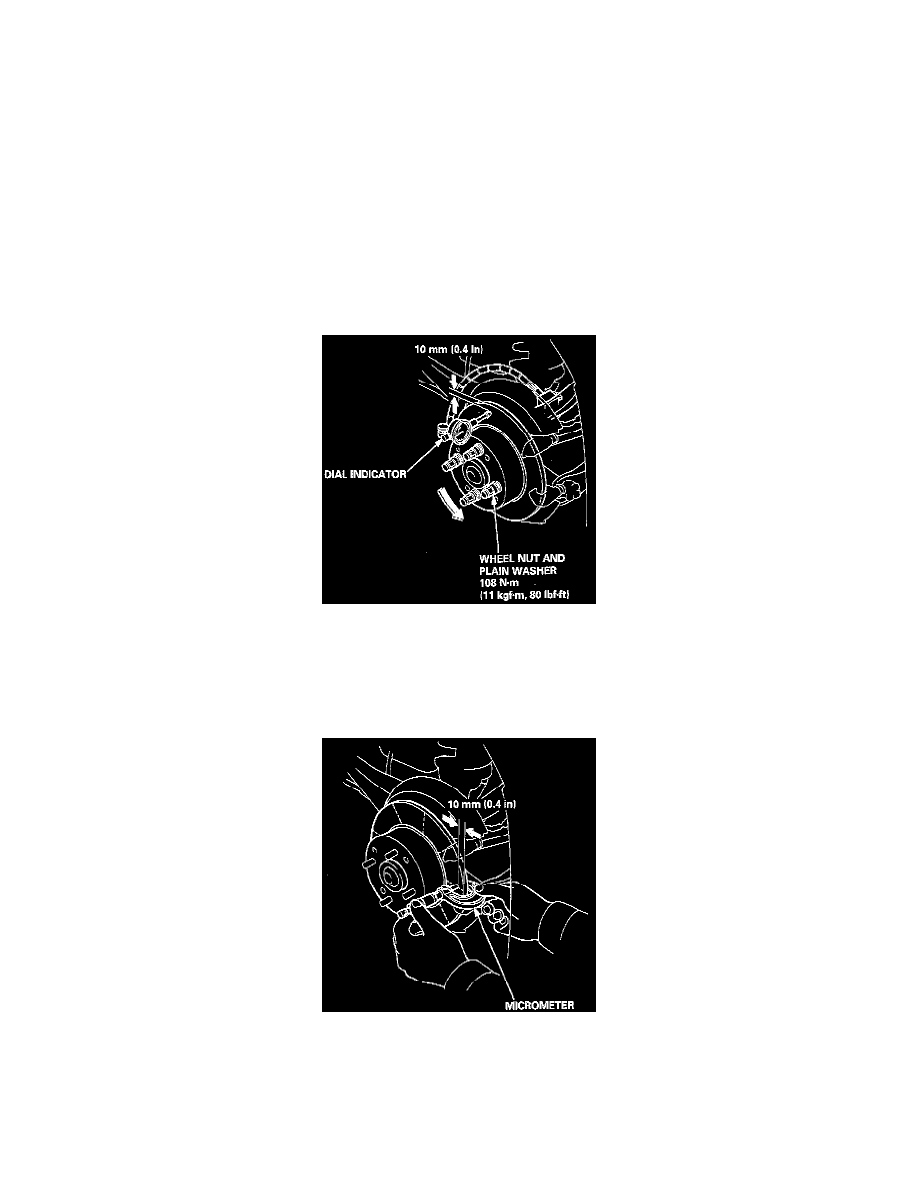
Brake Rotor/Disc: Testing and Inspection
Rear
WARNING:
-
Never use an air hose or dry brush to clean brake assemblies. Use an OSHA-approved vacuum cleaner to avoid breathing brake dust.
DISC RUNOUT
1. Loosen the rear wheel nuts slightly, then raise the vehicle and support it on safety stands. Remove the rear wheels.
2. Remove the brake pads.
3. Inspect the disc surface for damage and cracks. Clean the disc thoroughly and remove all rust.
4. Use wheel nuts and suitable plain washers to hold the disc securely against the hub, then mount a dial indicator as shown and measure the runout at
0.10 mm (0.4 inch) from the outer edge of the disc.
Max Refinishing Limit: 7.5 mm (0.30 inch)
5. If the disc is beyond the service limit, replace the brake disc.
NOTE:
-
A new disc should be refinished if its runout is greater than 0.10 mm (0.004 inch).
DISC THICKNESS AND PARALLELISM
1. Using a micrometer, measure disc thickness at eight points, approximately 45° apart and 10 mm (0.4 inch) in from the outer edge of the disc.
Brake disc thickness: 8.9 - 9.1 mm (0.350 - 0.358 inch)
Brake Disc Parallelism: 0.015mm (0.31 inch) max.
NOTE: Replace the brake disc if the smallest measurement is less than the max. refinishing limit. This is the maximum allowable difference
between the thickness measurements.
