TL V6-3.2L (2004)
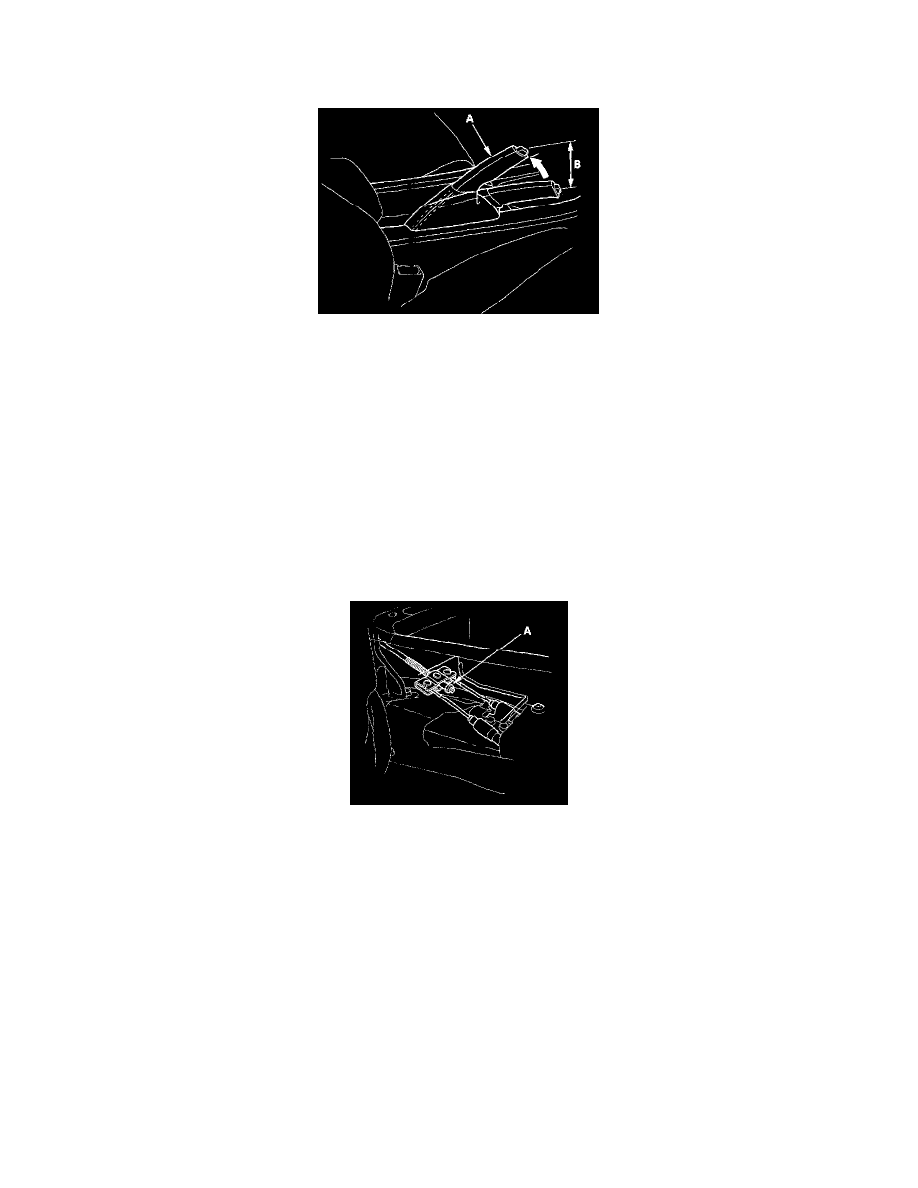
Parking Brake Cable: Adjustments
Parking Brake Check and Adjustment
Check
1. Pull the parking brake lever (A) with 196 N (20 kgf, 44 lbs.) of force to fully apply the parking brake. The parking brake lever should be locked
within the specified number of clicks (B).
Lever locked clicks: 6 to 10
2. Adjust the parking brake if the lever clicks are not within the specification.
NOTE: Minor parking brake lever adjustments (1 to 2 clicks) can be made with the adjusting nut in the equalizer. If a larger adjustment is
required, follow the major adjustment procedure using the adjuster at the parking brake drum. After installing new parking brake shoes and/or new
brake disc/drum, make sure you drive the vehicle for "break-in".
Minor Adjustment
1. Raise the rear of the vehicle, and support it with safety stands in the proper locations.
2. Release the parking brake lever fully.
3. Open the console box lid then remove the console mat.
4. Remove the lid to access the adjusting nut.
5. Pull the parking brake lever one click.
6. Tighten the adjusting nut (A) until the parking brakes drag slightly when the rear wheels are turned.
7. Release the parking brake lever fully, and check that the parking brakes do not drag when the rear wheels are turned. Readjust if necessary.
8. Make sure the parking brakes are fully applied when the parking brake lever is pulled all the way.
9. Reinstall the center console lid and console mat.
Major Adjustment (to be done when replacing parking brake shoes and after lining surface break-in)
1. Raise the rear of the vehicle, and support it with safety stands in the proper locations.
2. Release the parking brake lever fully.
3. Open the console boxed then remove the console mat.
4. Remove the lid to access the adjusting nut.
