TL V6-3.2L (2004)
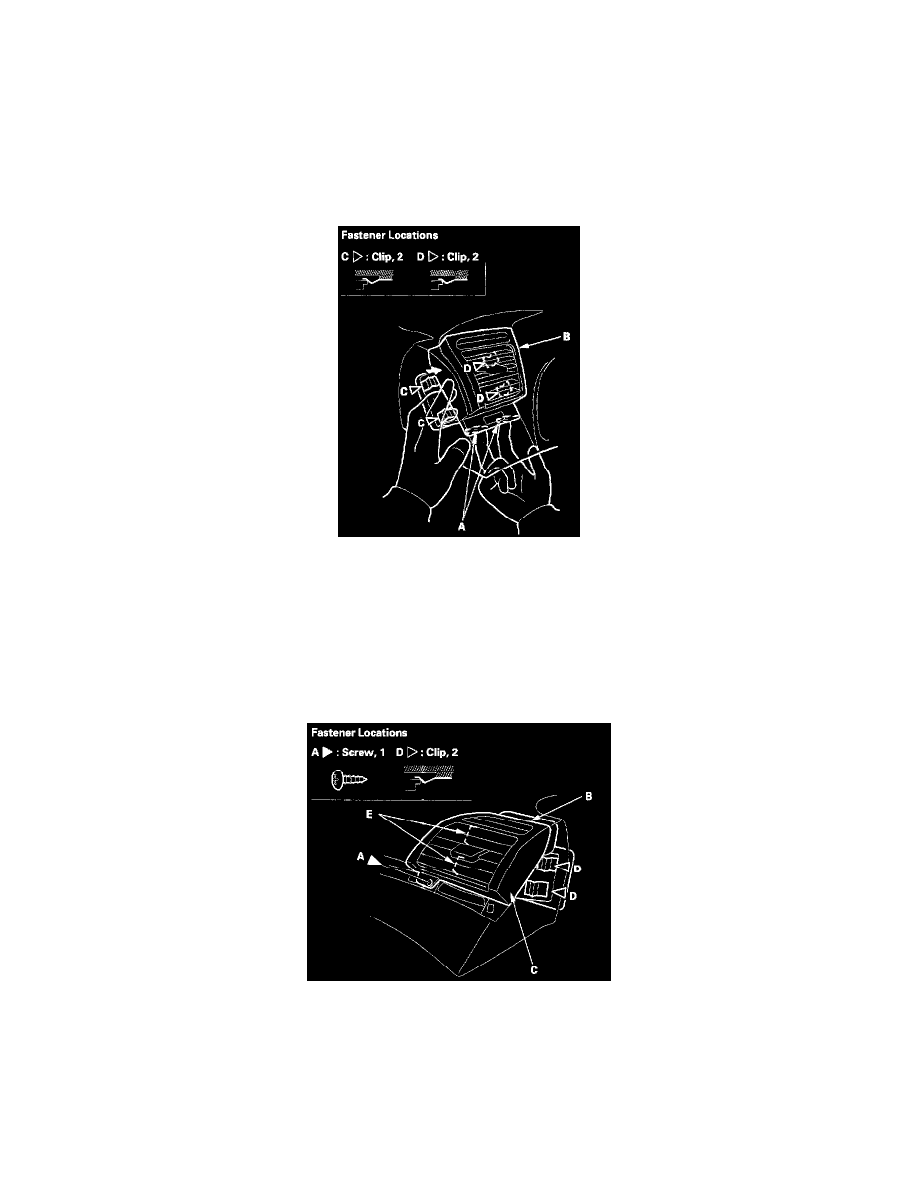
Air Register: Service and Repair
Dashboard Side Vent Removal/Installation
Driver's
NOTE:
-
Take care not to scratch the dashboard and related parts.
-
Put on gloves to protect your hands.
1. Remove the driver's dashboard lower cover.
2. Push on the lower hooks (A) by hand to release them. Then gently press up and sideways on the driver's side vent (B) with the palm of your hand
to release the outer side clips (C). While gently pressing up on the river's side vent, try it toward the door opening to release the clips (D).
3. Reinstall the tab portions of the vent first, then push the clip portions into place securely.
Passenger's
NOTE: Take care not to scratch the dashboard and related parts.
1. Remove the passenger's dashboard trim.
2. Remove the screw (A). Then gently press up on the passenger's side vent (B) from the outer bottom edge (C) toward the inside of the car to release
the outer side clips (D). While gently pressing up on the passenger's side vent, pry it toward the door opening to release the tabs (E).
3. Reinstall the tab portions of the vent first, then push the clip portions into place securely.
