TL V6-3.2L (2004)
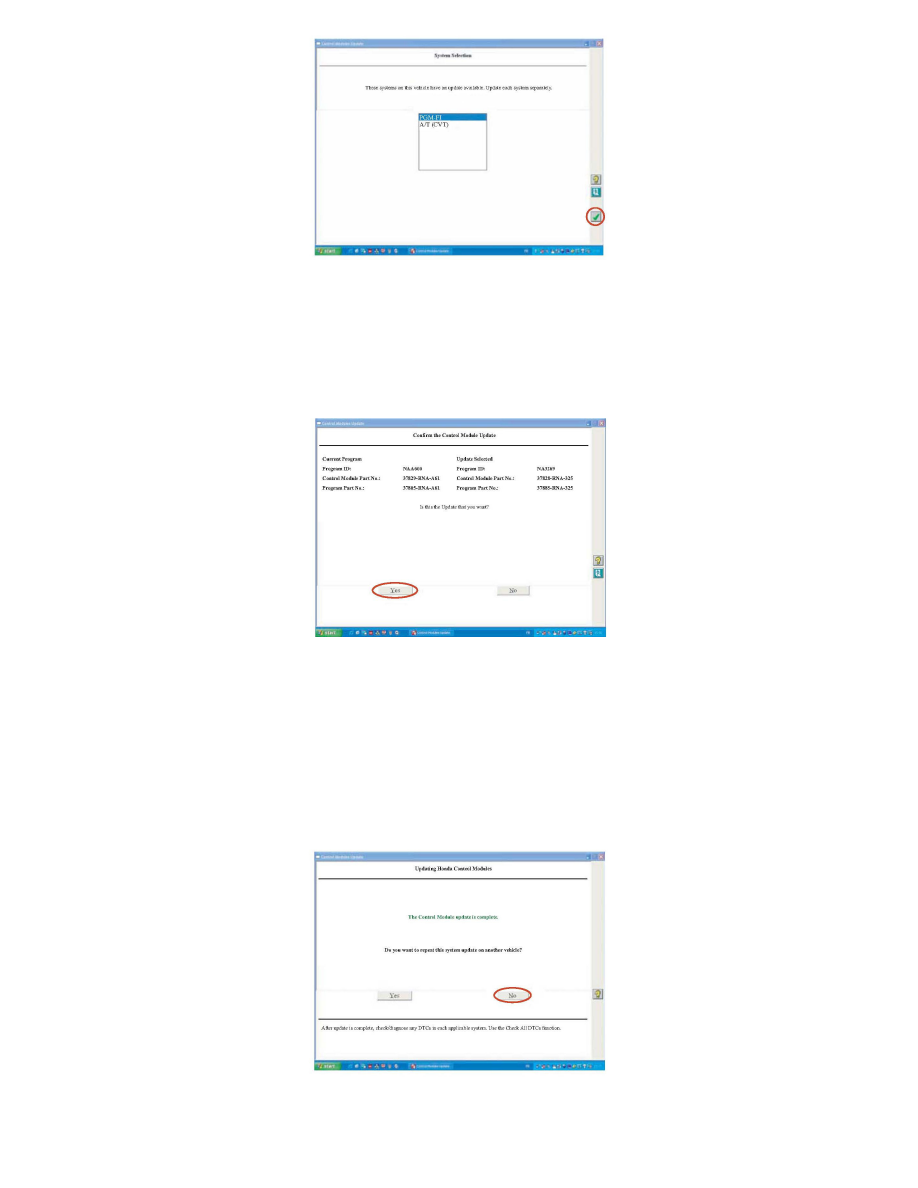
Each updatable vehicle system is checked to make sure it is current. Any systems needing an update are listed on the screen. Highlight the system you
want to update, then click on the check mark to continue.
NOTE:
Update the systems one at a time.
7. Verify that the Program ID and the Program Part No. are for the vehicle you are updating, then click on the check mark.
8. Confirm the control module update by Program ID and Program Part No. Make sure this corresponds with any information provided in the service
bulletin for the update you are doing. Click on Yes to continue. Within a few seconds, the CM Update software loads the program file onto the
GNA600.
9. Click on the check mark to begin the control unit/ module update.
NOTE:
To avoid control unit/module damage, do not interrupt the update.
10. Within 60 seconds of update completion, turn the ignition switch to LOCK (0) and then back to ON (II).
11. Once the software verifies that the control unit/ module has been successfully updated, click on Yes to update another identical vehicle, or click on
No to exit the update program.
