TL V6-3.2L (2004)
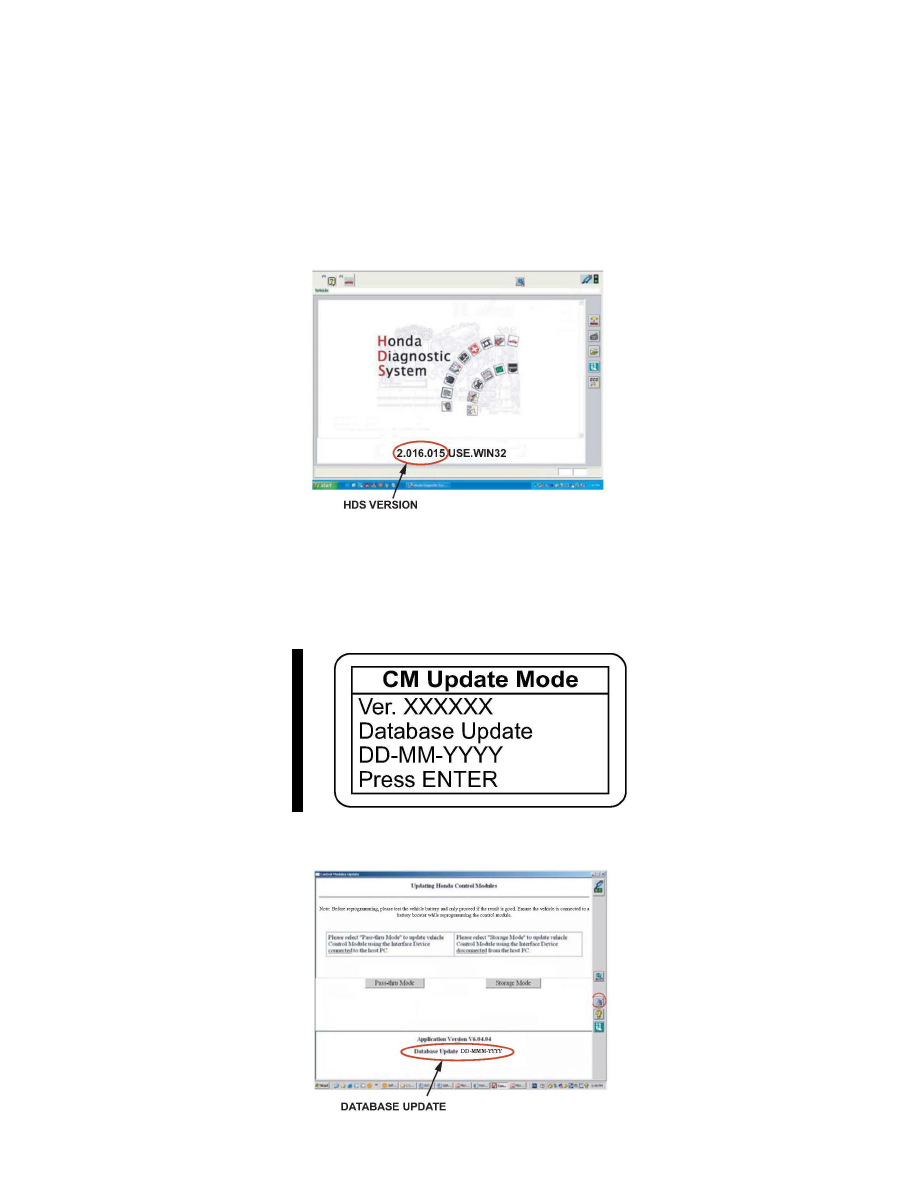
PROM - Programmable Read Only Memory: All Technical Service Bulletins
Updating Tips and Precautions
UPDATING TIPS AND PRECAUTIONS
^ If you're updating a control module/unit on a new vehicle, make sure all its fuses were installed at TQI.
^ To prevent control unit/module damage, do not operate anything electrical (audio system, brakes, A/C, power windows, moonroof, etc.) during the
update.
^ Make sure the HDS Tablet, the HDS Pocket Tester, or the iN workstation has the latest version of HDS software. The HDS version number is on the
HDS start-up screen. To find the latest HDS software information on ISIS, select Search by Vehicle, select Technical Library, expand the
ServiceNews branch, select Keyword (All Models), enter keywords HDS VERSION, then select the latest article.
NOTE:
The screen below is from an iN workstation. The HDS tablet and pocket tester screens are similar.
*^Make sure the Database Update listed in an Acura service communication (service bulletin, product update, iN message, etc.) is the same or earlier
than the ones listed on the reprogramming screen of the MVCI (on the MVCI, select CM Update Mode, then select Reprogramming), or on the
Updating Honda Control Modules screen on the HDS tablet, the HDS pocket tester, or the iN workstation.*
*MVCI:*
