TL V6-3.2L (2004)
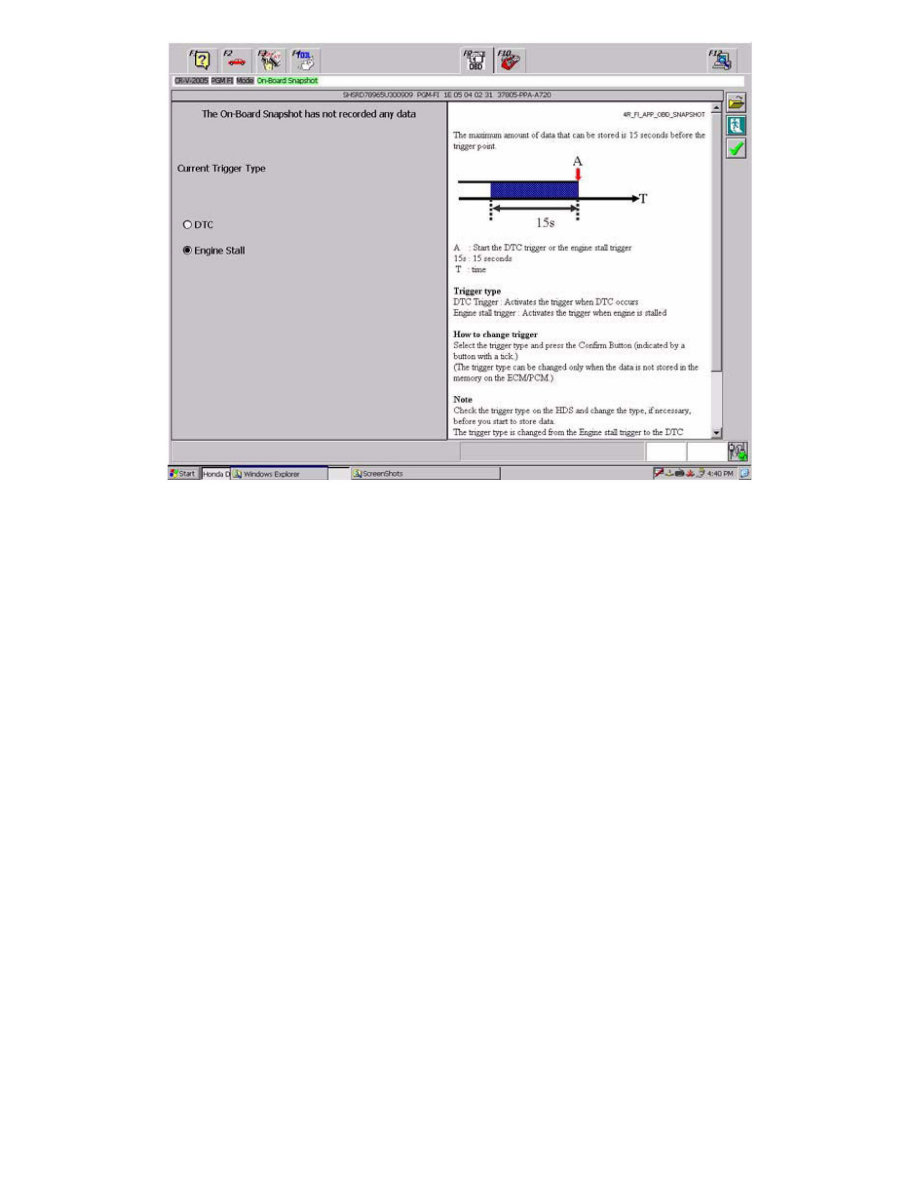
7. Turn off and disconnect the HDS. Test-drive the vehicle until the engine stalls. If your client is the only one who can get the engine to stall, have him
or her drive the vehicle and bring it back to your shop as soon as it does. The ECM/PCM will capture and store the engine parameters for up to 15
seconds before the engine stalled.
To download the snapshot data to the HDS, follow these steps:
1. Connect the HDS to the 16P DLC. Turn the ignition switch to ON (II). Turn on the HDS.
2. At the screen prompts, enter the VIN (if you're asked) and the odometer reading.
3. From the Select Mode screen, select Honda Systems. From the System Selection Menu, select PGM FI.
4. From the Mode Menu, select On-Board Snapshot. The HDS automatically pulls the data stored in the ECM/PCM and displays it on the display screen.
