TL V6-3.5L (2007)
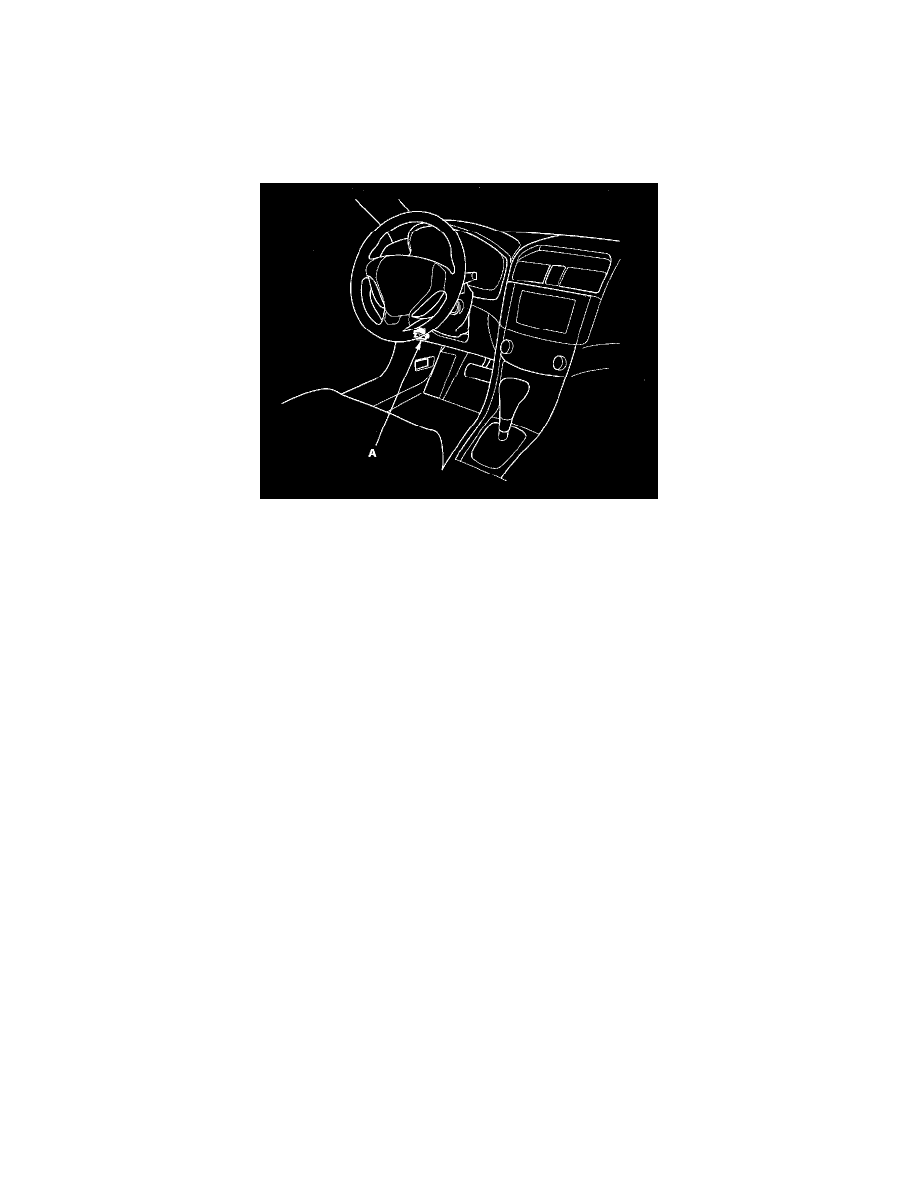
Cellular Phone: Initial Inspection and Diagnostic Overview
Description of On-Board Diagnostics
General Troubleshooting Information
How to Check for DTCs with the HDS
1. Make sure the ignition switch is OFF.
2. Connect the HDS to the data link connector (DLC) (A) located under the driver's side of the dashboard.
3. Turn the ignition switch ON (II).
4. Make sure the HDS communicates with the vehicle and the HandsFreeLink control unit. If it doesn't, troubleshoot the DLC circuit.
5. Select HandsFreeLink in the BODY ELECTRICAL menu.
6. Select DTCs in the HandsFreeLink menu.
7. Check for DTCs. If any DTCs are indicated, write down the DTCs, then go to the indicated DTC troubleshooting. If no DTCs are indicated, refer
to symptom troubleshooting. See: Symptom Related Diagnostic Procedures/Symptom Troubleshooting Index
NOTE:
-
After troubleshooting, clear the DTCs with the HDS.
-
For specific operations, refer to the user's manual that came with the HDS.
General Operation
The HandsFreeLink (HFL) works only with an approved Bluetooth enabled cell phones with the Hands Free Profile. If you are not sure if your cell
phone is compatible with the HFL - and not all phones are - Acura has a dedicated call center and web-site to answer your questions. On the web, go to
www.acura.com, or dial the HFL call center at 888-528-7876 for further assistance. The call center is open Monday thru Friday from 6:00 a.m. to
6:00 p.m. CST, Saturday from 7:00 a.m. to 6:00 p.m. CST, and Sunday from 8:00 a.m. to 6:00 p.m. CST.
The HFL system gives the user the convenience of hands-free operation. It cannot control the phone's performance (call quality and signal strength). To
avoid performance problems, don't put the phone in a metal briefcase or in a purse under the seat.
This section shows you just a few of the HFL's many features. You will learn how to pair a phone to the HFL system and then make and receive calls, all
using simple voice commands. If you want a complete description of the system, please refer to the owner's manual and quick start guide.
Voice Control Tips
To give any voice commands to the HFL system, press and release the HFL Talk button. Always wait for the beep, then give your command in a clear,
natural voice. The HFL microphone is on the ceiling, by the front spotlights.
If the HFL system doesn't recognize your voice command, you'll hear "Pardon." If after repeating your command, it still doesn't recognize it, you'll hear
"Please repeat." If after repeating your command again, it still doesn't recognize it, the HFL system sends you to the Help menu.
To hear a list of available options at any time, press the HFL Talk button at any time and say "Hands free help."You can give many voice commands
together. For example, you can say "Dial 123-456-7890."
To give a string of numbers in a call or dial voice command, you can say them all at once, or separate them into blocks of 3, 4, 7,10, or 11.
