TL V6-3.5L (2007)
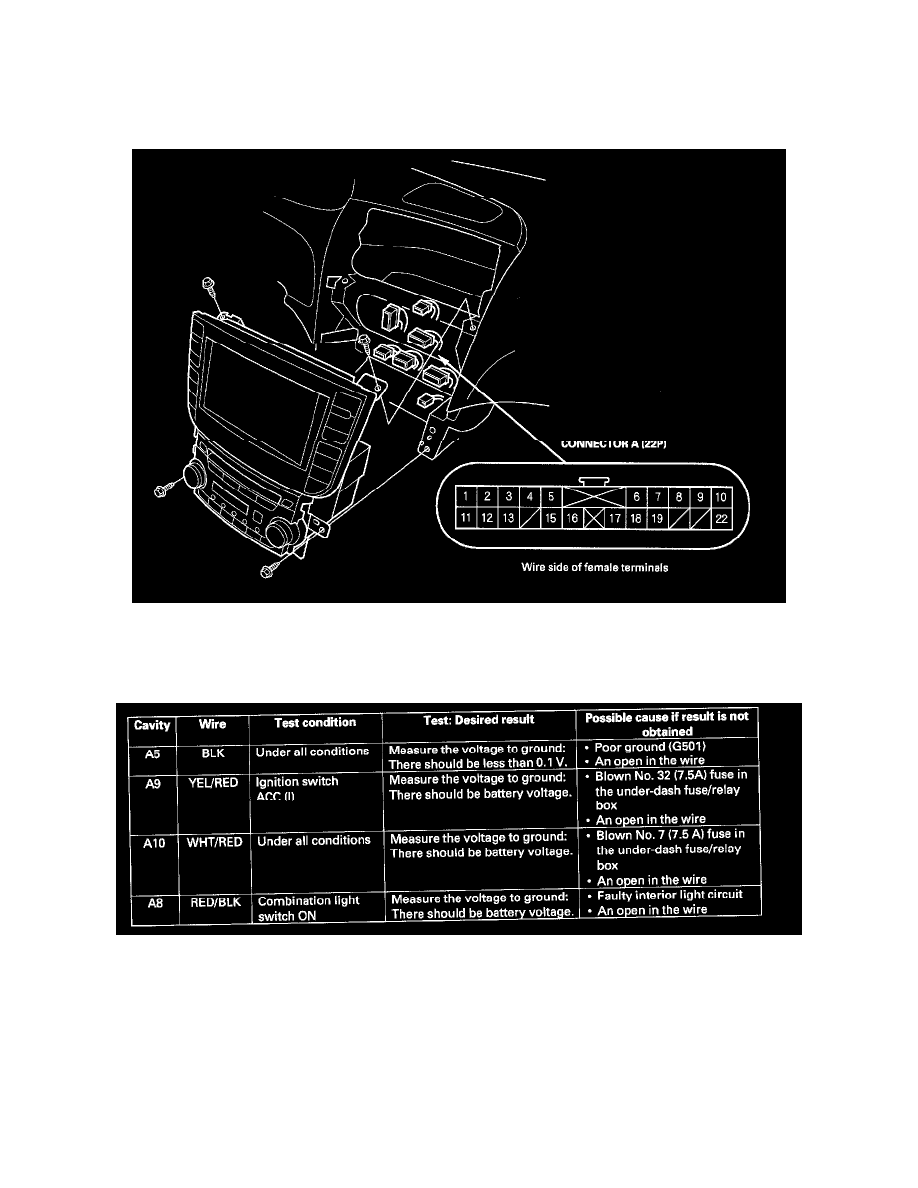
Driver/Vehicle Information Display: Component Tests and General Diagnostics
Display Panel Control Unit Input Test
Display Panel Control Unit Input Test
NOTE: Before troubleshooting, do the B-CAN system test mode A and the display panel control unit self-diagnostic function test.
1. Remove the audio-HVAC display module assembly.
2. Inspect the connector and socket terminals to be sure they are all making good contact.
-
If the terminals are bent, loose or corroded, repair them as necessary, and recheck the system.
-
If the terminals look OK, go to step 3.
3. Reconnect the connector, and make these input tests at the connector.
-
If any test indicates a problem, find and correct the cause, then recheck the system.
-
If all the input tests prove OK, go to step 4.
