TL V6-3.5L (2007)
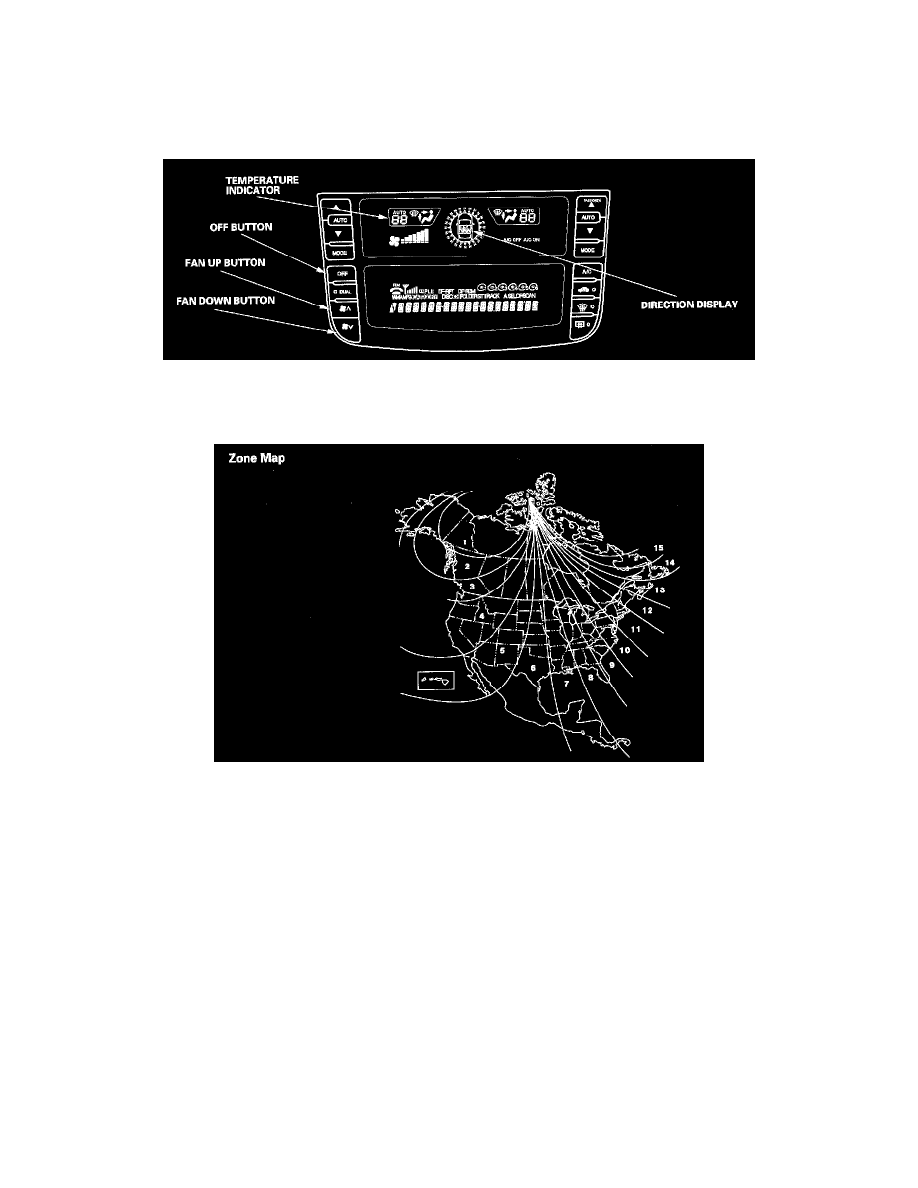
Driver/Vehicle Information Display: Adjustments
Electrical Compass Calibration
NOTE:
-
You should do this procedure any time the electrical compass unit is replaced.
-
You should do this procedure in an open area away from buildings, power lines, and other vehicles.
1. Press and hold the FAN UP button and FAN DOWN button until the display changes (about 5 seconds).
2. The zone number displayed in the temperature indicator during a zone setting mode will correspond with the last received zone number. If zone
data is not receive yet, display will be blinking "-----" for zone number.
3. Compare the displayed zone number with the zone number on the zone map. If the zone is incorrect, use the FAN UP button or FAN DOWN
button to select the proper zone, then press the OFF button to lock in the select zone.
4. Press and hold the FAN UP button and FAN DOWN button (about 20 seconds) for change to the calibration mode.
5. Press the OFF button. Calibrate will start blinking, and the direction display will change to "-----".
6. When the direction display goes from "-----" to an actual heading, the electrical compass unit has been calibrated.
