TL V6-3.5L (2007)
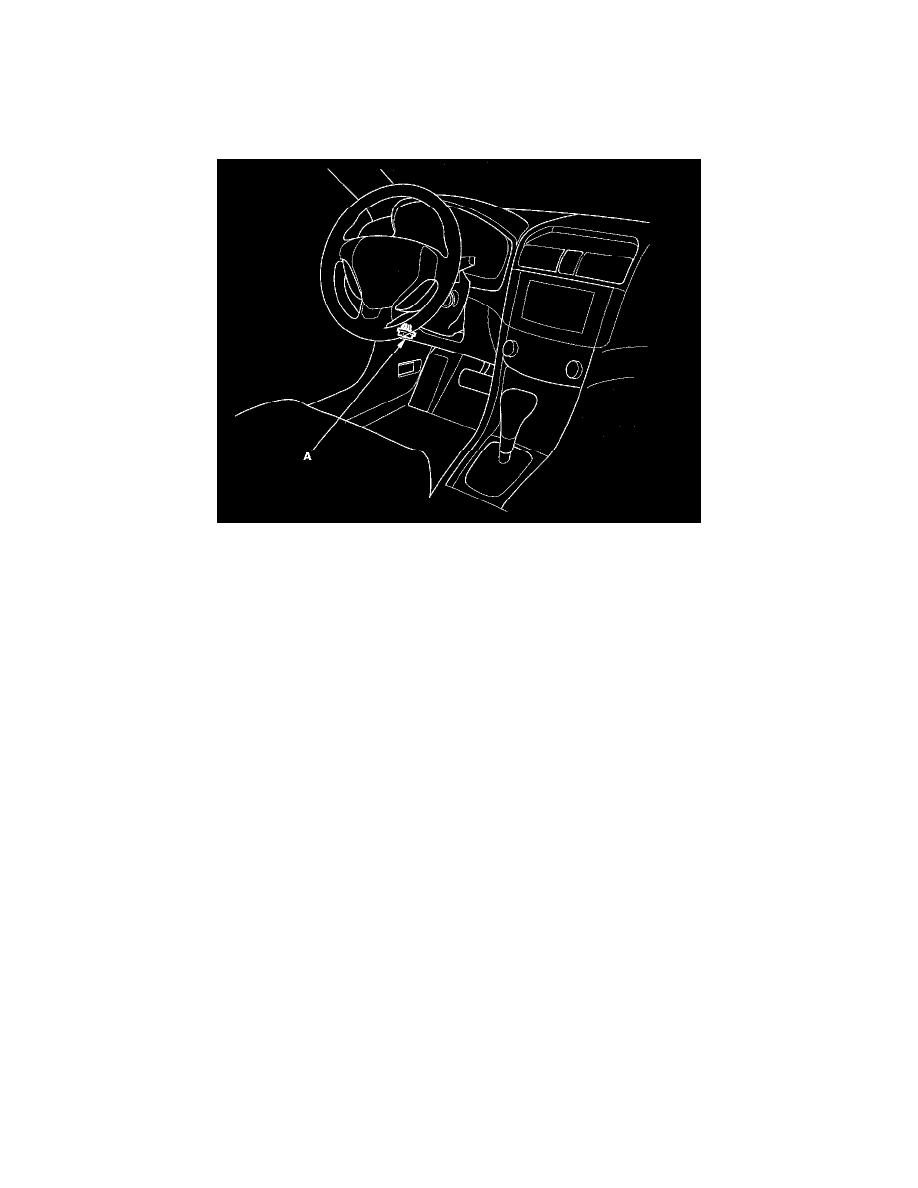
Driver/Vehicle Information Display: Initial Inspection and Diagnostic Overview
General Troubleshooting Information
How to Check for DTCs with the HDS
1. Make sure the ignition switch is OFF.
2. Connect the HDS to the data link connector (DLC) (A) located under the driver's side of the dashboard.
3. Turn the ignition switch ON (II).
4. Make sure the HDS communicates with the vehicle and the display panel control unit. If it doesn't, troubleshoot the DLC circuit.
5. Select Front Panel in the BODY ELECTRICAL menu.
6. Select DTCs in the Front panel menu.
7. Check for DTCs. If any DTCs are indicated, write down the DTCs, then go to the indicated DTC troubleshooting. If no DTCs are indicated, refer
to symptom troubleshooting.
NOTE:
-
After troubleshooting, clear the DTCs with the HDS.
-
For specific operations, refer to the user's manual that came with the HDS.
Resetting the Display Panel
The procedure should be done to reset the display panel control unit if the HDS is unable to clear DTCs.
1. Press and hold the rear window defogger button, the recirculation button, and passenger's temperature control up (hot) buttons.
2. Turn the ignition switch to the ACC (I) position while continuing to hold the buttons.
3. Hold the buttons for 6 seconds, then release.
NOTE:
-
With navigation: If the radio is on, the audio-HVAC subdisplay unit will flash as the display panel is being reset. The clock will reset to 1:00.
-
Without navigation: If the radio is on, the display panel control unit screen will flash as the display panel is being reset.
Self-diagnostic Function
The display panel control unit has a self-diagnostic function that covers the back light and LCD check, button light check and button operation check.
Entering the Self-diagnostic Function
1. Press and hold the driver's "AUTO" button and "DUAL" button.
2. Turn the ignition switch ACC (I), then release the buttons.
HVAC Button Check
Press any climate control button and the corresponding segment or LED will turn on to confirm the LCD function and button function.
