TL AWD V6-3.7L (2010)
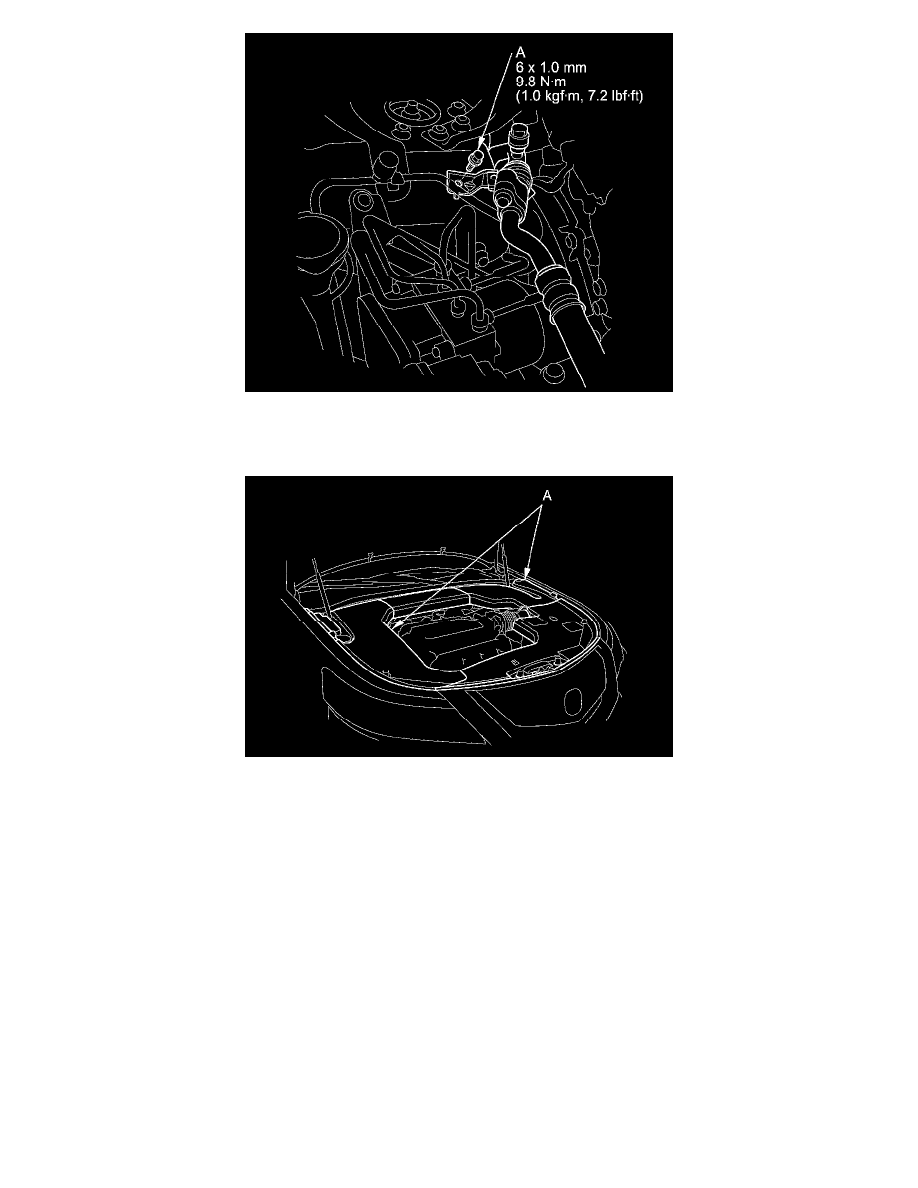
7. Bleed the brake system See: Brake Bleeding/Service and Repair.
8. Install the left and right engine compartment covers (A) See: Body and Frame/Access Cover/Service and Repair.
9. Do the VSA modulator-control unit update See: Antilock Brakes / Traction Control Systems/Testing and Inspection/Programming and
Relearning/VSA Modulator-Control Unit Update.
10. Do the VSA sensor neutral position memorization procedure See: Antilock Brakes / Traction Control Systems/Testing and
Inspection/Programming and Relearning/VSA Sensor Neutral Position Memorization.
11. Start the engine, and make sure the ABS and the VSA indicators go off.
12. Test-drive the vehicle, and make sure the ABS and the VSA indicators do not come on.
NOTE: If the brake pedal is spongy, there may be air trapped in the modulator which could then be induced into the normal brake system during
modulation. Bleed the brake system again See: Brake Bleeding/Service and Repair.
