TL FWD V6-3.5L (2009)
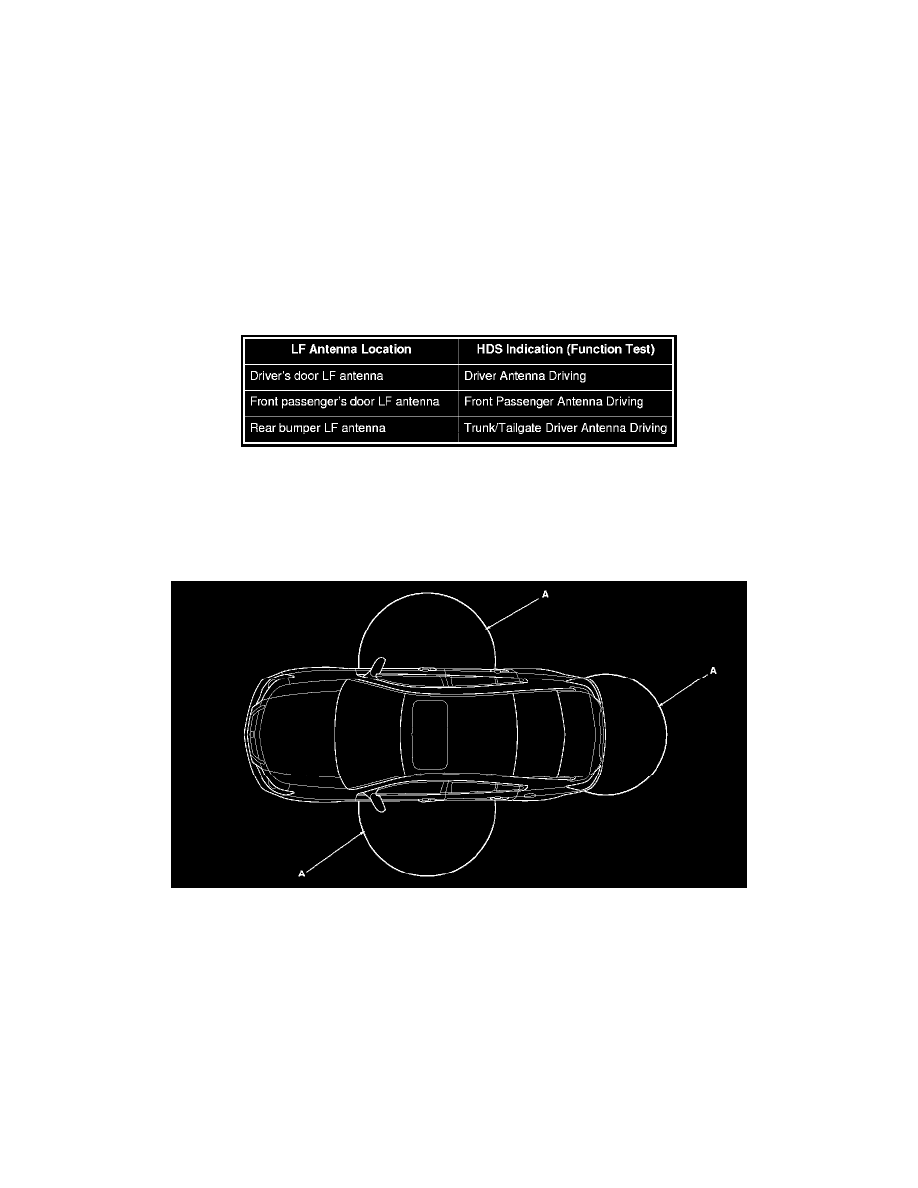
Antenna - Keyless Entry: Testing and Inspection
Keyless Access System Door and Trunk LF Antenna Test (With Keyless Access System)
Keyless Access System Door and Trunk LF Antenna Test
NOTE: Before testing, check for DTCs. If any DTCs are indicated, troubleshoot the indicated DTCs first.
1. Connect the HDS to the data link connector (DLC).
2. Press the engine start/stop button to select the ON mode.
3. Select the KEYLESS ACCESS from the system select menu with the HDS.
4. Select the SELF CHECK and if any malfunction is found, troubleshoot it first.
5. Select the FUNCTION TEST, and do the antenna driving test by checking the transmitting areas (A) between the LF antenna and the remote.
NOTE:
-
Function Test cannot operate at the same time, check the LF antennas one at a time.
-
Test the transmitting area at about 35.4 in. (90 cm) height from the ground.
-
The LED will blink when the remote is within the shaded areas.
