TL FWD V6-3.5L (2009)
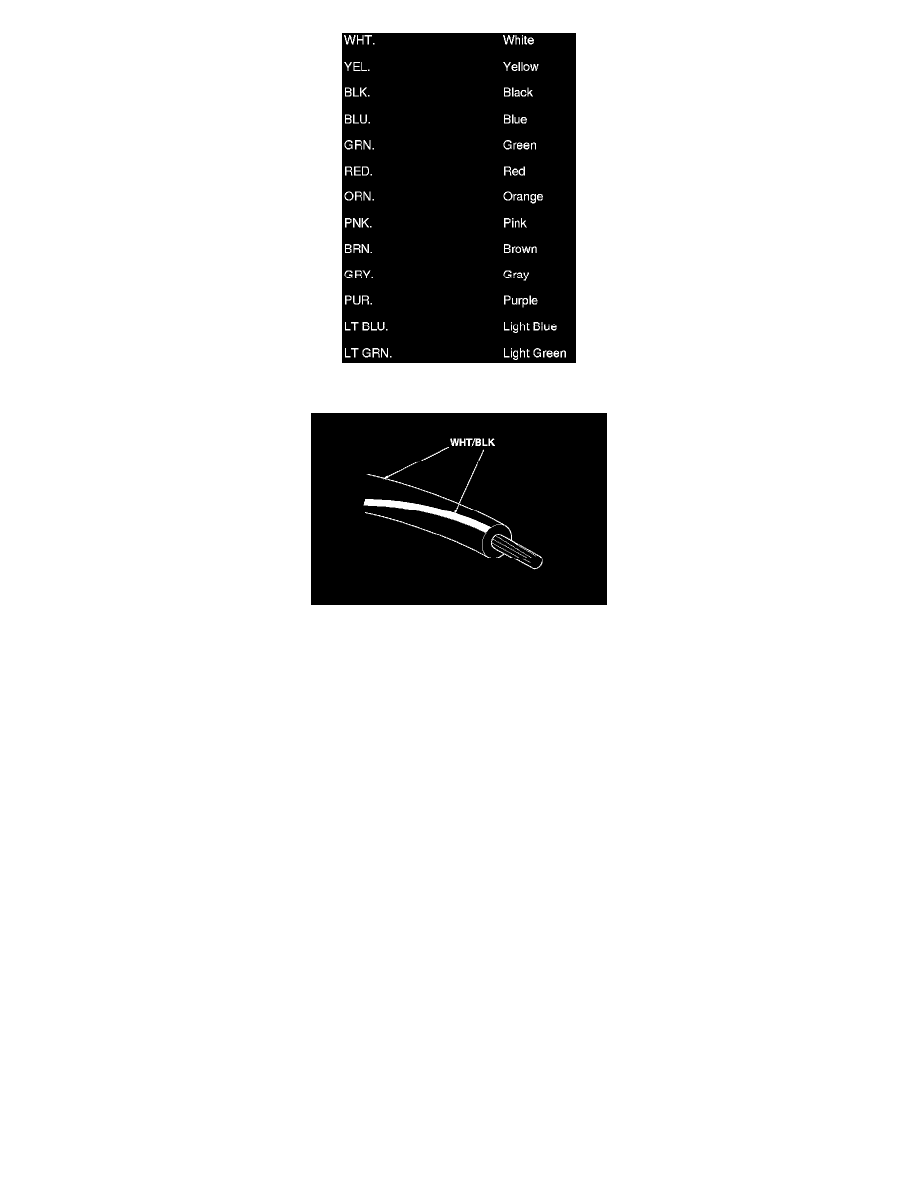
The wire insulation has one color or one color with another color stripe. The second color is the stripe.
How to Check for DTCs with the Honda Diagnostic System (HDS)
NOTE: For specific operations, refer to the user's manual that came with the Honda Diagnostic System (HDS). Make sure the HDS is loaded with the
latest software.
1. Connect the HDS to the data link connector (DLC) (A) located under the driver's side of the dashboard.
2. Turn the ignition switch to ON (II), or press the engine start/stop button to select the ON mode.
3. Make sure the HDS communicates with the vehicle, if it doesn't, troubleshoot the DLC circuit. See: Powertrain Management/Computers and
Control Systems/Testing and Inspection/Component Tests and General Diagnostics/DLC Circuit Troubleshooting
4. Enter the BODY ELECTRICAL then select the desired TEST MODE menu.
5. Check for DTCs with the HDS.
NOTE: If the DTCs do not pertain to the selected menu, select the All DTC Check icon to view all Body DTCs.
6. If any DTCs are indicated, note them, and go to the indicated DTC troubleshooting.
