TL FWD V6-3.5L (2009)
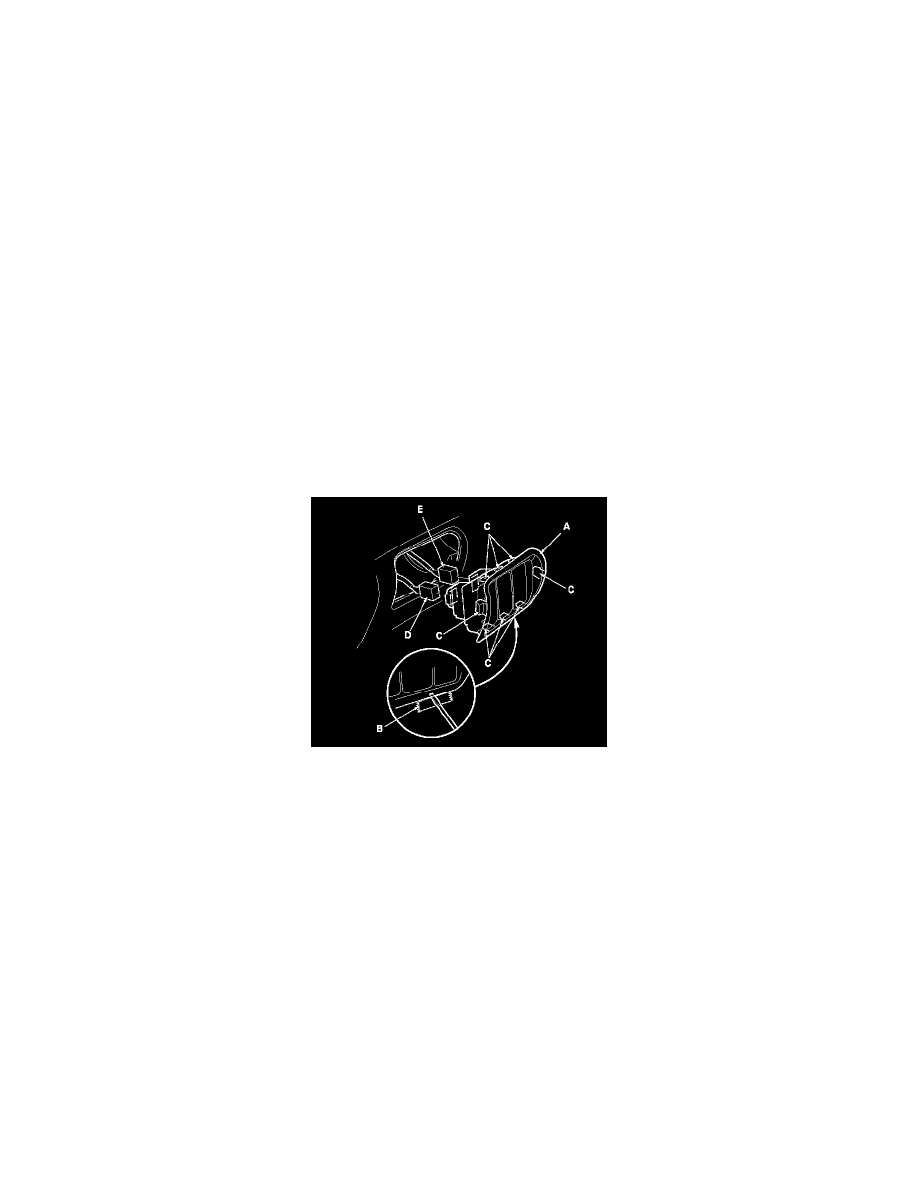
Integrated Accessory Switch Assembly: Service and Repair
Dashboard Driver's Switch Panel Removal/Installation
Special Tools Required
-
KTC trim tool set SOJATP2014*
*Available through the Acura Tool and Equipment Program.
NOTE:
-
Take care not to scratch the trim or the panels.
-
Use the appropriate tool from the KTC trim tool set to avoid damage when removing components.
-
When prying with a flat-tip screwdriver, wrap it with protective tape to prevent damage.
1. Remove the driver's switch panel (A).
-1 Apply protective tape (B) to the dashboard under the edge of the driver's switch panel.
Pry up on the edge of the panel with a flat-tipped screwdriver wrapped with protective tape to release the hooks (C).
-3 Disconnect the VSA OFF switch connector (D) and the headlight washer connector (E) (for some models).
2. Install the panel in the reverse order of removal, and note these items:
-
Make sure the each connector is plugged in properly.
-
Push the hooks into place securely.
