TL FWD V6-3.5L (2009)
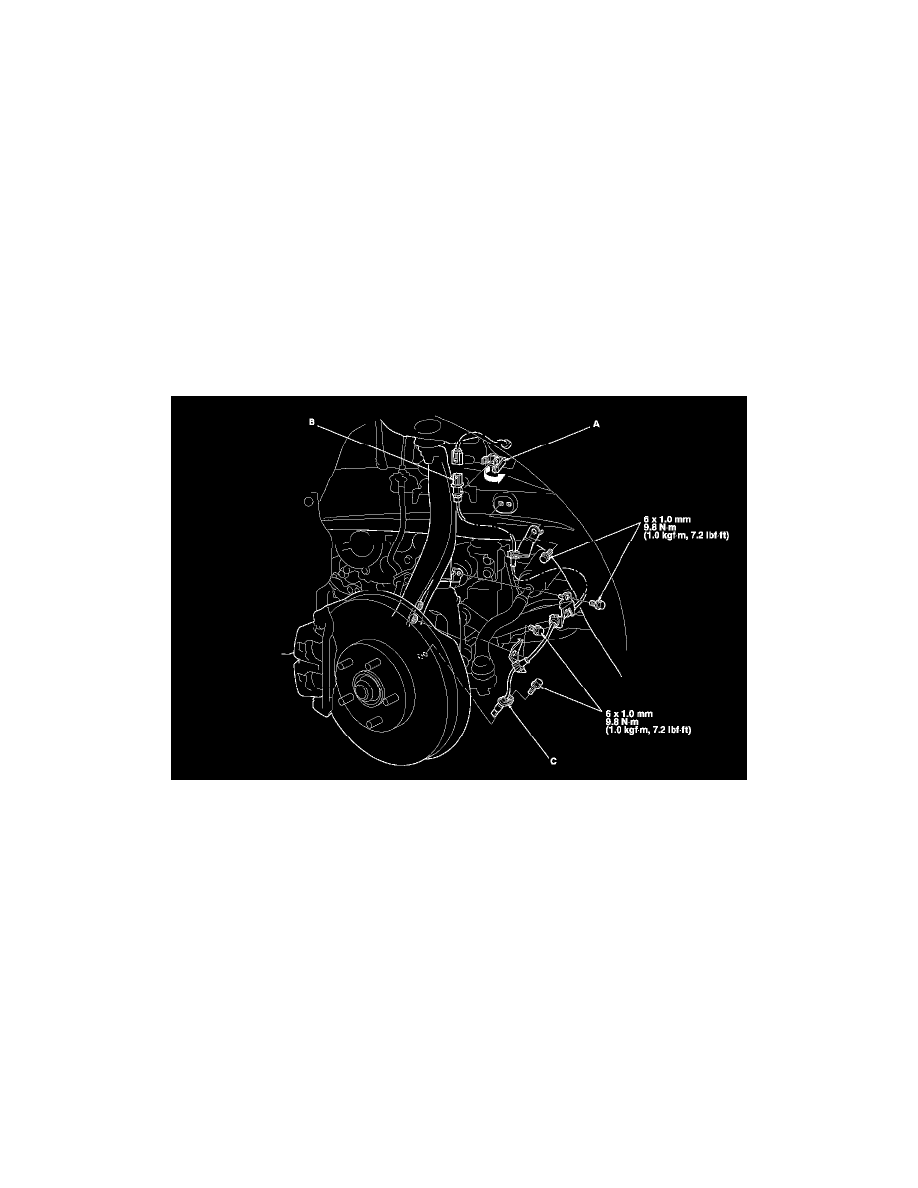
Wheel Speed Sensor: Service and Repair
VSA System Wheel Speed Sensor Replacement
Front
1. Turn the ignition switch to LOCK (0), or press the engine start/stop button to select the OFF mode.
2. Remove the front wheel.
3. Release the clamp (A), then disconnect the wheel speed sensor connector (B).
4. Remove the bolts and the wheel speed sensor (C).
5. Install the wheel speed sensor in the reverse order of removal, and note these items:
-
Install the wheel speed sensor carefully to avoid twisting the wires.
-
If the wheel speed sensor comes in contact with the wheel bearing. Investigate the cause before replacing the wheel speed sensor.
6. Start the engine, and test-drive the vehicle. Make sure that the ABS and VSA indicators turn off during the test-drive and do not come back on.
Rear
1. Turn the ignition switch to LOCK (0), or press the engine start/stop button to select the OFF mode.
2. Remove the rear wheel.
3. Release the clamp (A), then disconnect the wheel speed sensor connector (B).
4. Remove the clamps, the bolt, and the wheel speed sensor (C).
5. Install the wheel speed sensor in the reverse order of removal, and note these items:
-
Install the wheel speed sensor carefully to avoid twisting the wires.
-
If the wheel speed sensor comes in contact with the hub bearing unit. Investigate the cause before replacing the wheel speed sensor.
-
Lubricate the O-ring on the wheel speed sensor.
6. Start the engine, and test-drive the vehicle. Make sure that the ABS and VSA indicators turn off during the test-drive and do not come back on.
