TSX L4-2.4L (2005)
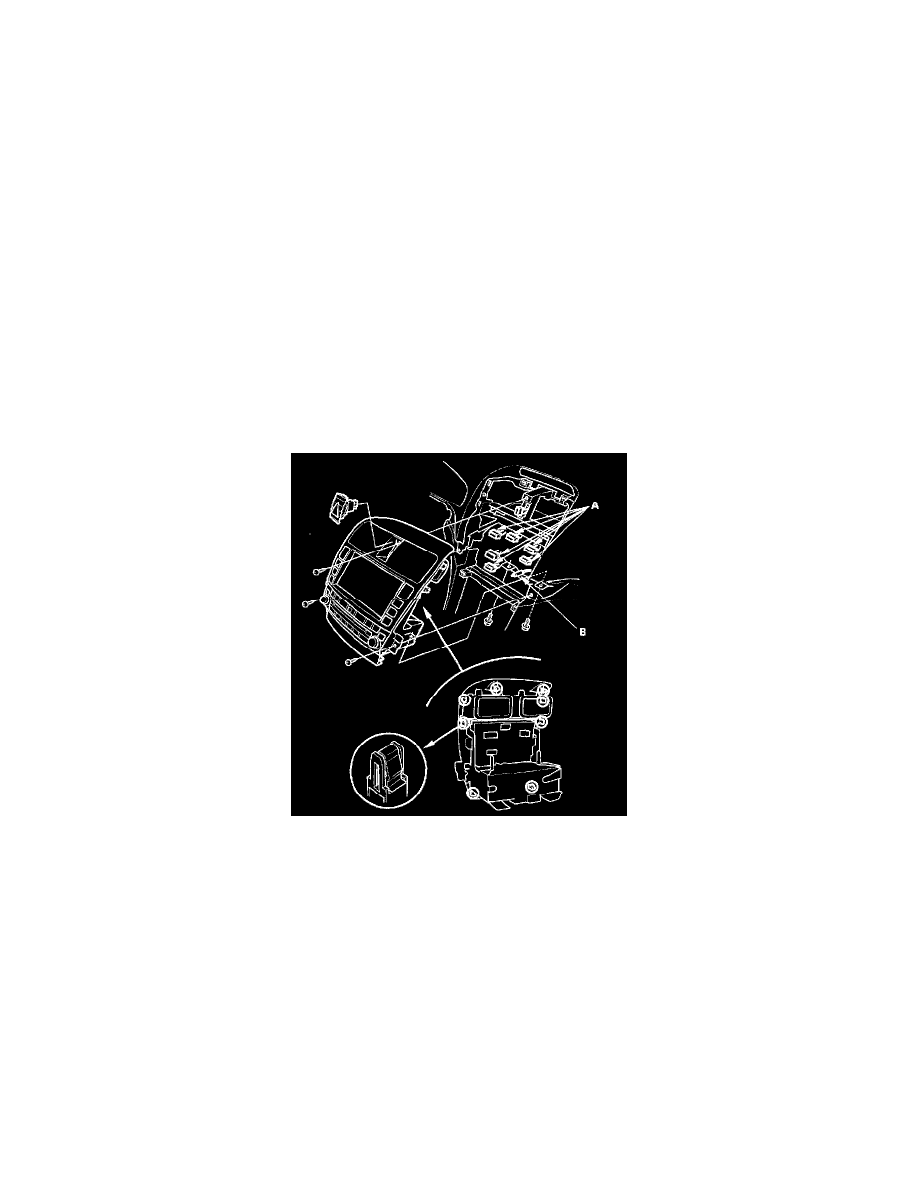
Navigation Module: Service and Repair
Audio-HVAC Display Module Removal/Installation
Audio-HVAC Display Module Removal/Installation
SRS components are located in this area. Review the SRS component locations, and the precautions and procedures in the SRS before performing repairs
or service.
NOTE:
-
Put on gloves to protect your hands.
-
Take care not to scratch the dashboard and related parts.
-
Lay a workshop towel under the parts when working on them to protect the face panel from scratches or other damage.
-
Do not work in a dusty or dirty environment.
-
Discharge static electricity from your body before and during the work.
-
Do not touch the circuit board with your bare hands.
-
Be careful not to fold the flat plate cable.
-
Do not touch the terminal connector of the flat plate cable with your bare hands. (If you have touched it, wipe it off thoroughly.)
1. Make sure you have the anti-theft codes for the radio and navigation system, then write down the frequencies for the radio's preset buttons.
2. Remove the driver's inner dashboard trim and passenger's dashboard trim.
3. Remove the center console panel.
4. Remove the center upper pocket.
5. Remove the center lower pocket.
6. Remove the hazard warning switch.
7. Remove the screws and bolts. Disconnect the audio-HVAC display module connectors (A) and the antenna lead (B), then remove the
audio-HVAC display module.
8. Install the audio-HVAC display module and note these items:
-
Make sure all connectors are secure.
-
Enter the anti-theft codes for the radio, then enter the customer's radio station presets, and set the clock.
-
If need, enter the navigation system code.
