TSX L4-2.4L (2005)
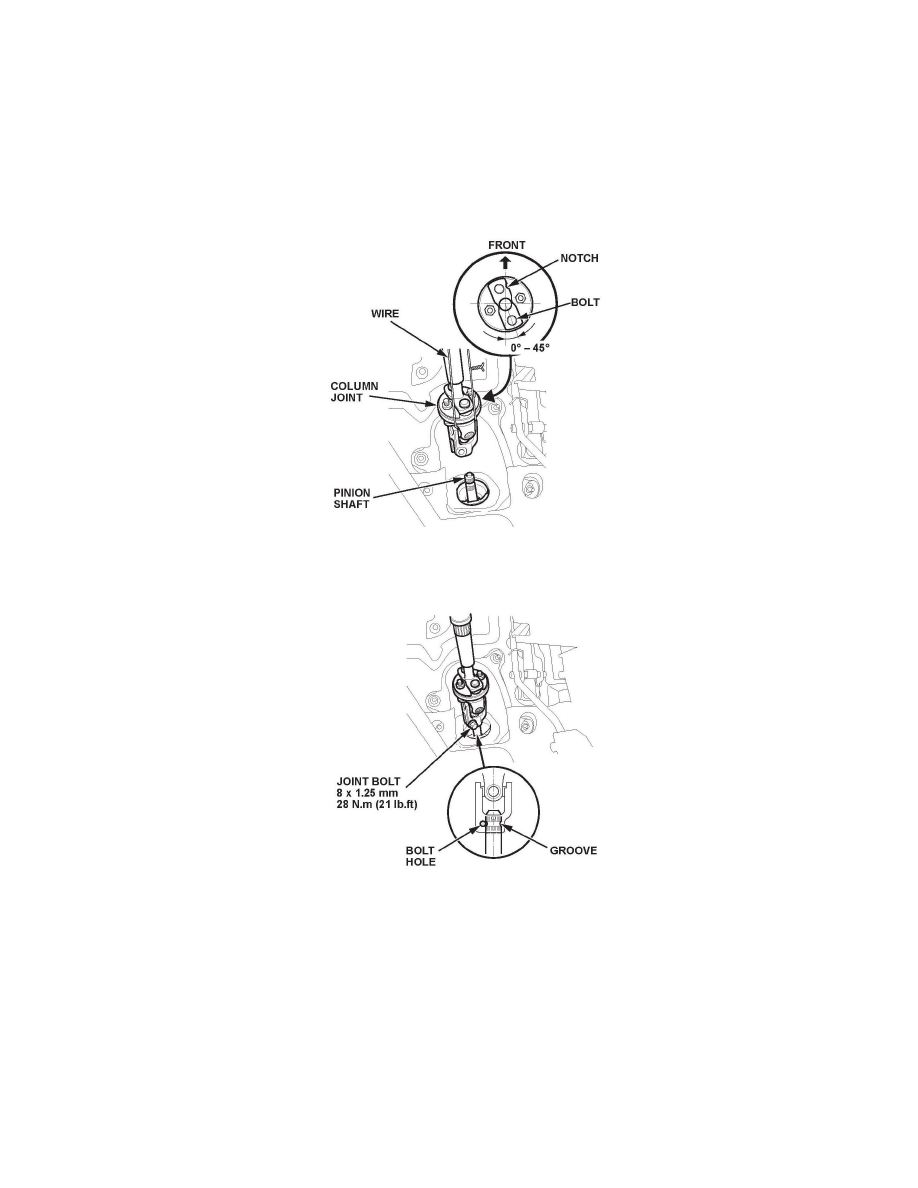
103. Install the front wheels, then set the wheels in the straight ahead position.
NOTE:
Before installing the wheels, clean the mating surfaces of the brake disc and inside of the wheel.
104. Lower the vehicle.
105. Reinstall the lower steering joint cover.
106. Recheck the steering rack to make sure that it is centered within its stroke.
107. Position the steering wheel column joint so the bolt opposite the notch is within the range shown.
108. With the rack in the straight ahead position, cut the wire and slip the lower end of the steering joint onto the pinion shaft. Remove the wire.
109. Align the bolt hole on the steering joint with the groove around the pinion shaft, and loosely install the joint bolt. Make sure the joint bolt is
securely in the groove in the pinion shaft. Pull on the steering joint to make sure it is fully seated.
110. Torque the steering joint bolt to 28 Nm (21 lb-ft).
111. Reinstall the upper steering joint cover.
112. Remove the steering wheel holder.
113. Reconnect the negative cable to the battery, then do these operations:
^
Turn the ignition switch to ON (II); the SRS indicator should come on for about 6 seconds, then go off.
^
Enter the anti-theft code for the audio system and the navigation system (if equipped).
