TSX Sedan V6-3.5L (2011)
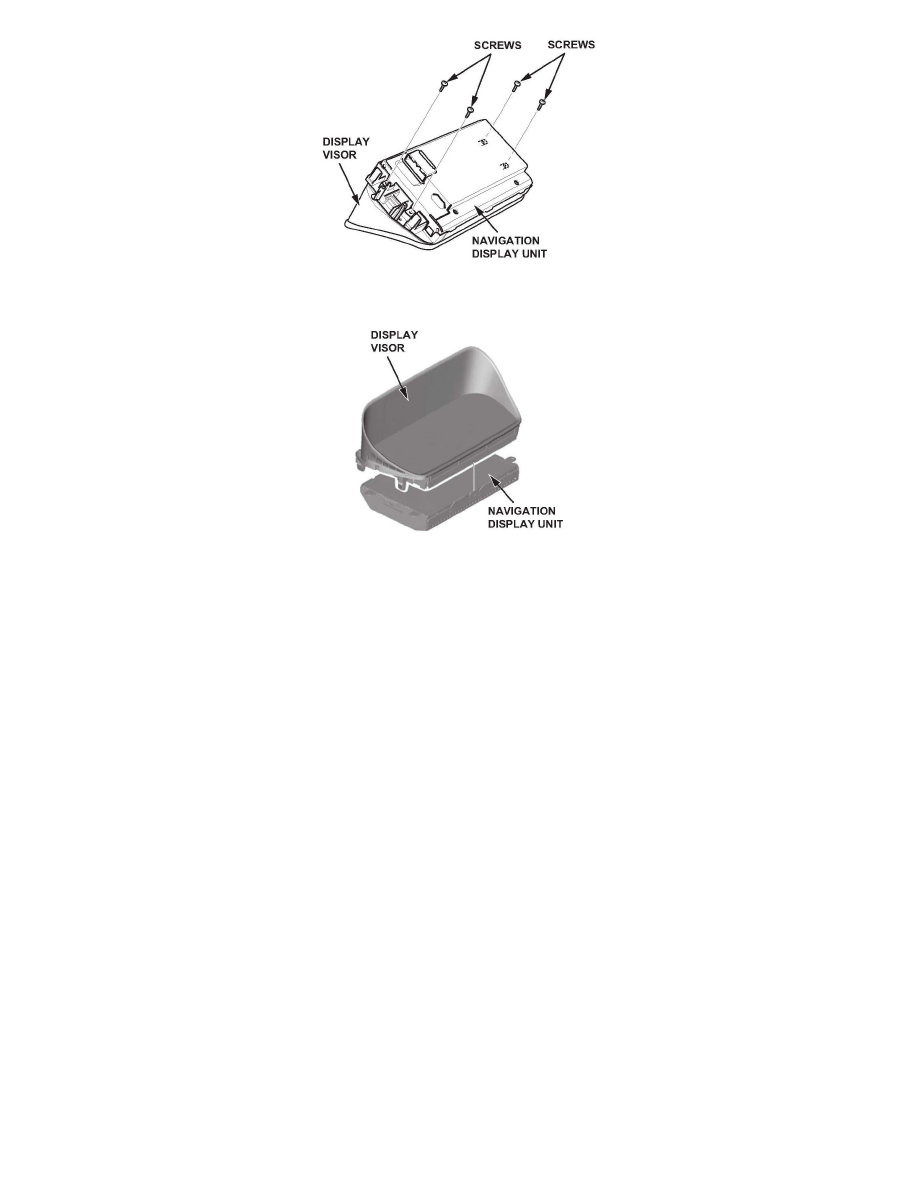
4. Remove the screws from the navigation display unit to detach the display visor.
5. To install, use the screws to attach the new navigation display unit to the display visor.
6. Connect the connectors, then press the navigation display assembly into the dashboard.
NOTE:
A properly installed navigation display assembly will not have a gap between the lower edge of the display visor and the dashboard. If a gap is
present, remove the assembly and reinstall it to correct the misalignment.
7. Test the navigation system and display unit to make sure that they are working properly.
