ZDX V6-3.7L (2010)
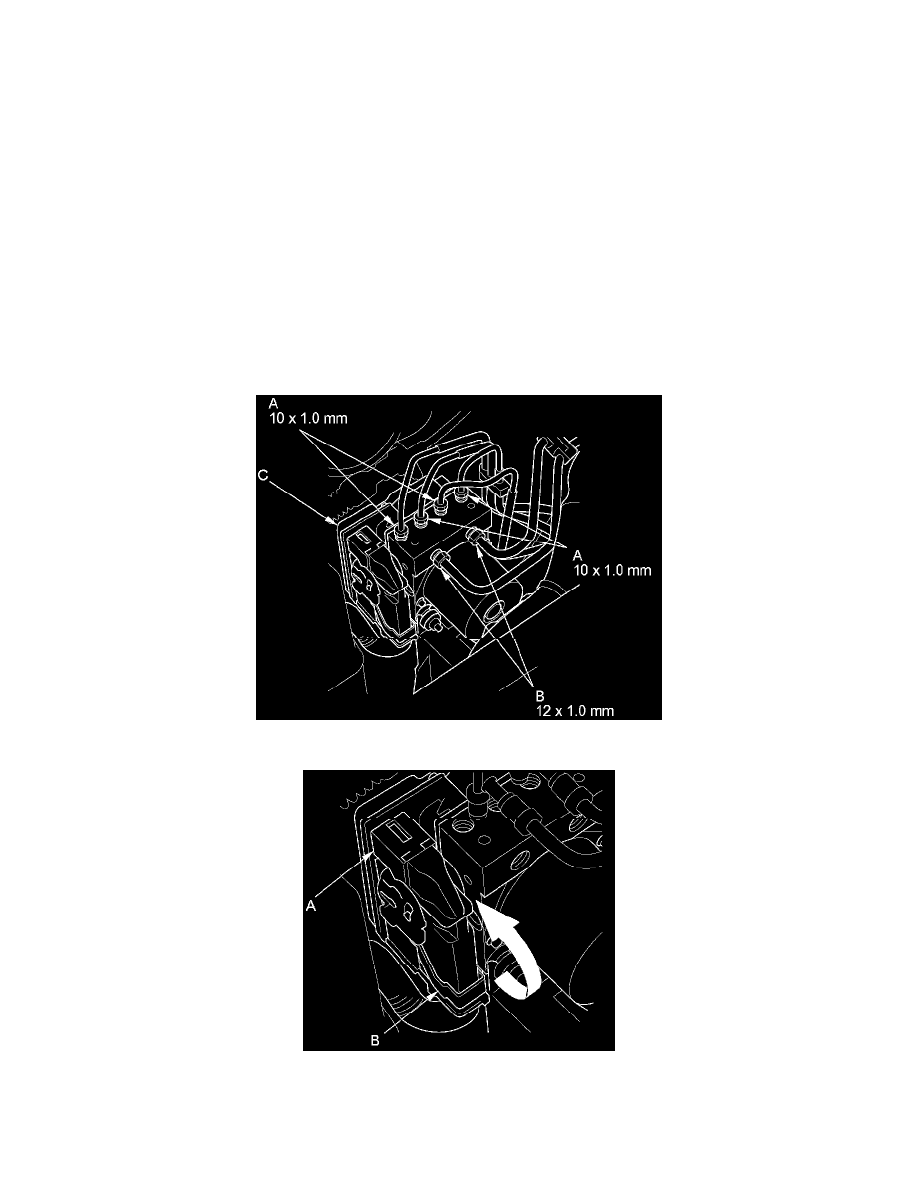
Traction Control Module: Service and Repair
VSA Modulator-Control Unit Removal and Installation
NOTICE
Do not spill brake fluid on the vehicle; it may damage the paint. If brake fluid gets on the paint, wash it off immediately with water.
NOTE:
-
Be careful not to damage or deform the brake lines during removal and installation.
-
After removal, plug the ends of the hoses and the joints to prevent spilling brake fluid.
Removal
1. Turn the ignition switch to LOCK (0), or press the engine start/stop button to select the OFF mode.
2. Remove the air cleaner See: Engine, Cooling and Exhaust/Engine/Tune-up and Engine Performance Checks/Air Cleaner Housing/Service and
Repair.
3. Disconnect the 10 mm brake lines (A) and the 12 mm brake lines (B) from the VSA modulator-control unit (C).
4. Disconnect the VSA modulator-control unit 46P connector (A) by pulling up the lever (B); the connector disconnects itself.
5. Remove the VSA modulator-control unit bracket mounting bolts (A), then remove the VSA modulator-control unit (B) with the bracket (C) from
the body.
