ZDX V6-3.7L (2010)
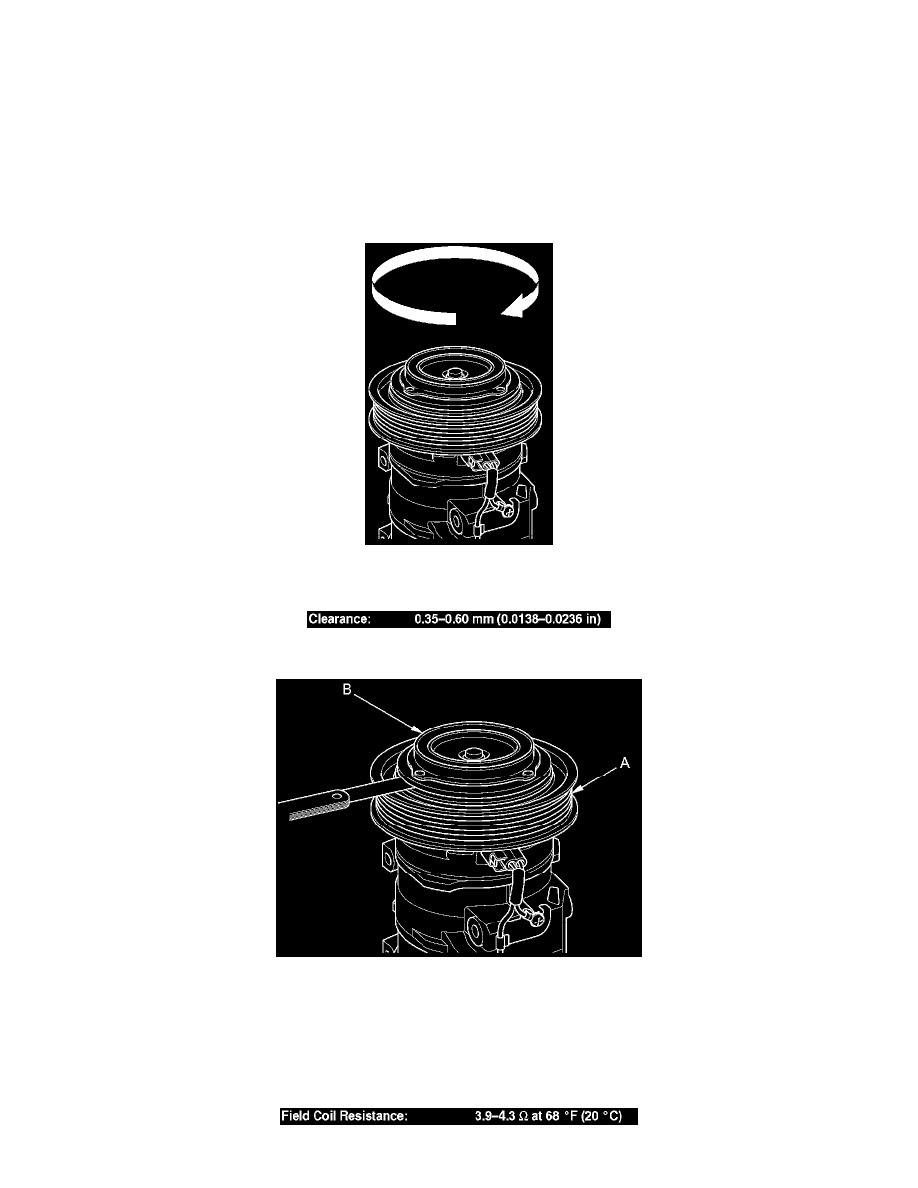
Compressor Clutch: Testing and Inspection
A/C Compressor Clutch Check
1. Check the pressure plate for discoloration, peeling, or other damage. If there is damage, replace the clutch set See: Service and Repair.
2. Check the pulley bearing play and drag by rotating the pulley by hand. Also check for grease leakage from the bearing. Replace the clutch set with
a new one if it is noisy, has excessive play/drag, or has bearing grease contamination on the clutch faces See: Service and Repair.
NOTE: The pulley and the pressure plate were mated at the factory by a burnishing operation. Always replace the pulley and the pressure plate as a set.
Replacing only one part of the clutch set will cause clutch slippage.
3. Measure the clearance between the rotor pulley (A) and the pressure plate (B) all the way around. If the clearance is not within specified limits,
remove the pressure plate See: Service and Repair and add or remove shims as needed to increase or decrease clearance.
NOTE: The shims are available in three thicknesses: 0.1 mm, 0.3 mm, and 0.5 mm.
4. Remove the pressure plate See: Service and Repair, and inspect the pressure plate and pulley friction surface for wear. If there is excessive wear,
roughness, or scoring, replace the clutch set.
5. Inspect the friction surfaces and the A/C compressor shaft hub for excess oil. If excess oil is present, and it is not from the engine or power
steering system, then the A/C compressor shaft seal is leaking. In that case, replace the A/C compressor See: Service and Repair.
6. Check the resistance of the field coil. If resistance is not within specifications, replace the field coil See: Service and Repair.
