ZDX V6-3.7L (2010)
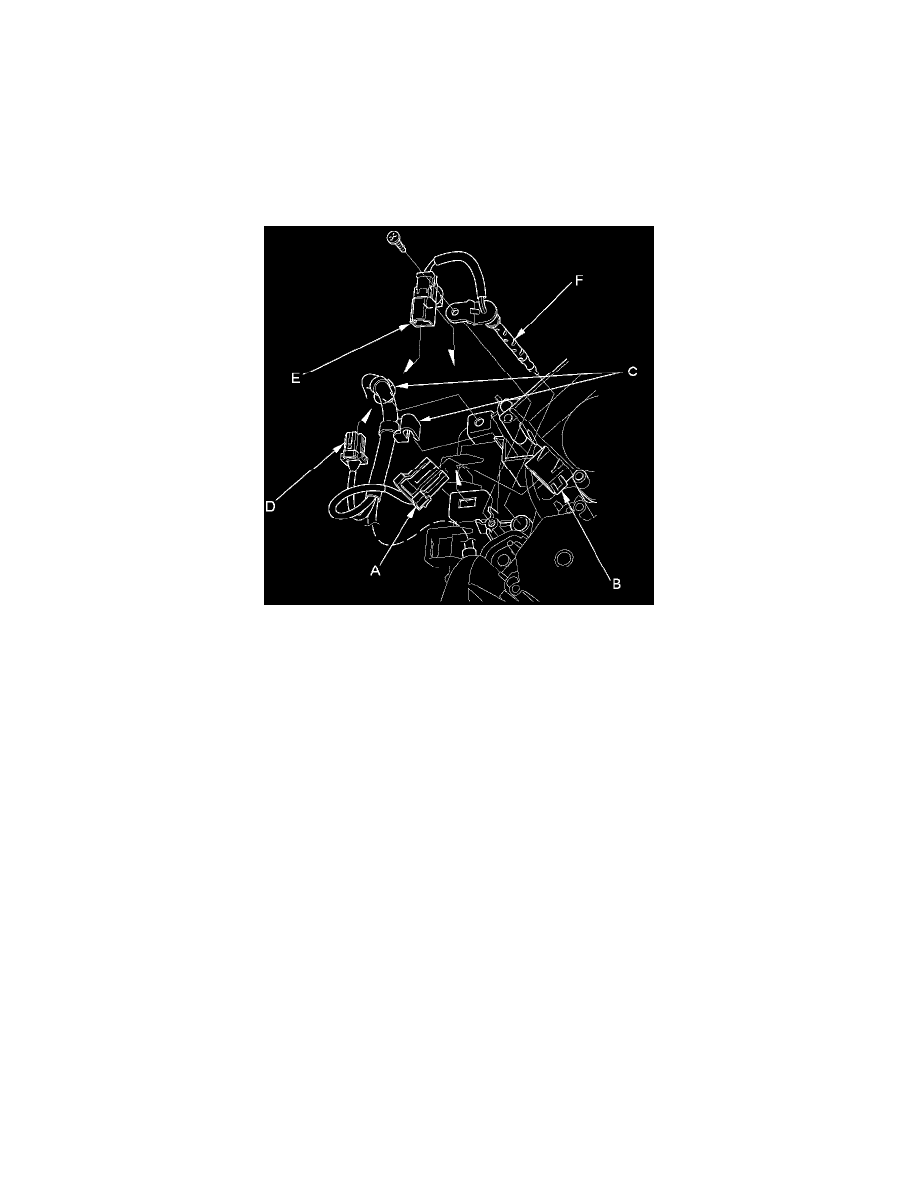
Evaporator Temperature Sensor / Switch: Service and Repair
Evaporator Temperature Sensor Replacement
1. Remove the driver's dashboard undercover See: Body and Frame/Interior Moulding / Trim/Dashboard / Instrument Panel/Service and
Repair/Driver's Dashboard Undercover Removal/Installation.
2. Disconnect the 7P connector (A) from the driver's mode control motor (B) and detach the harness clips (C). Disconnect the 2P connector (D) from
the evaporator temperature sensor (E) by pressing the lock tab toward the evaporator housing, then slide the male coupler down, and remove the
connector clip (F). Remove the self-tapping screw and the evaporator temperature sensor.
3. Install the sensor in the reverse order of removal.
