ZDX V6-3.7L (2010)
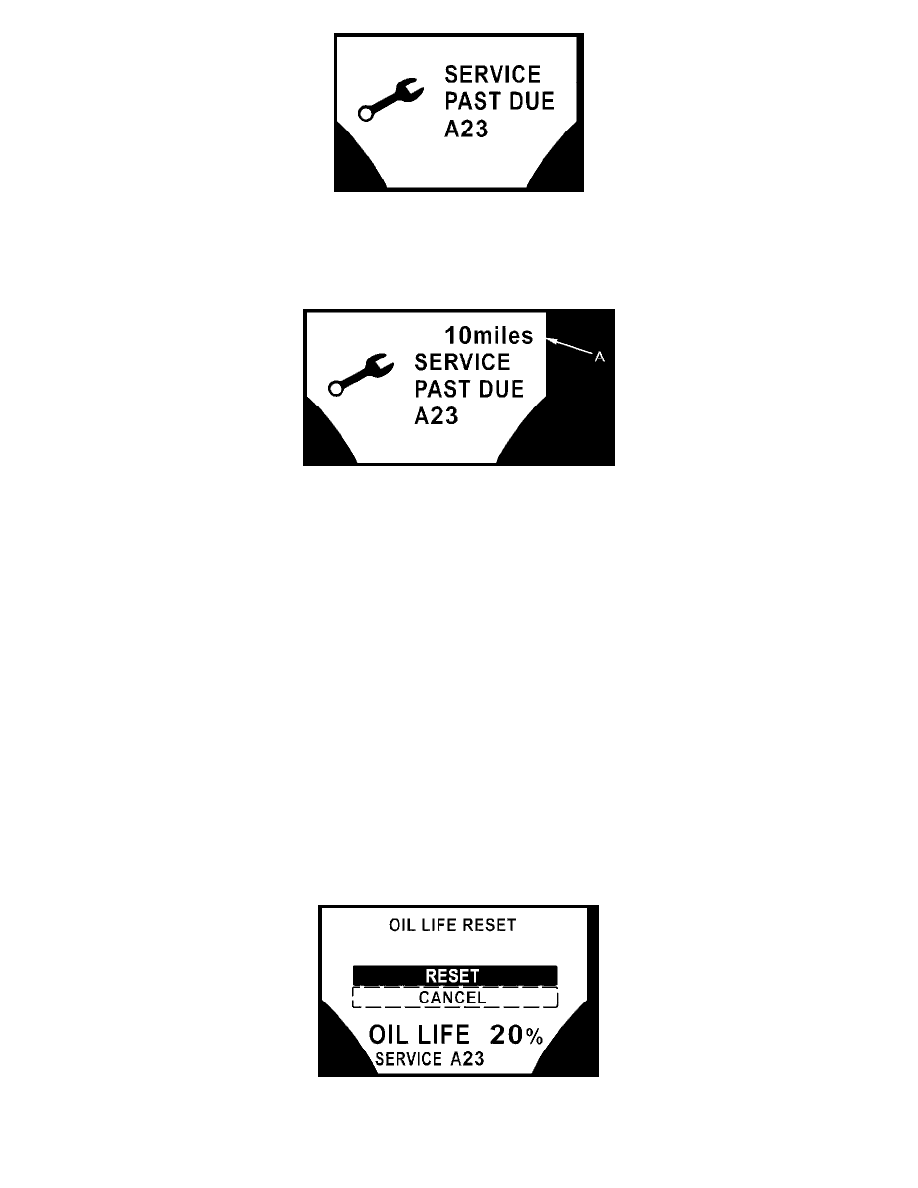
5. If the indicated maintenance is not done, the "SERVICE PAST DUE" message shows a total distance traveled, for example "10 miles," on the
display. If the total distance traveled is between 0 and 9, the message is displayed for only a few seconds when the ignition switch is turned to ON
(II), or press the engine start/stop button to select the ON mode. The total distance traveled (A) remains displayed after the vehicle is driven more
than 10 miles (for USA models) or 10 km (for Canada models) after 0 % oil life is reached, and the display cannot be cancelled. This means the
indicated maintenance item(s) should have been done more than 10 miles (or 10 km) ago.
Resetting the Maintenance Information Display
NOTE:
-
The vehicle must be stopped to reset the display.
-
If a required service is done and the display is not reset, or if the maintenance display is reset without doing the service, the system will not show
the proper maintenance timing. This can lead to serious mechanical problems because there will be no accurate record of when the required
maintenance is needed.
-
The engine oil life and the maintenance item(s) can be independently reset with the HDS.
1. Turn the ignition switch to ON (II), or press the engine start/stop button to select the ON mode.
2. If system message(s) are displayed, press the INFO button to cancel the display.
3. Push the SEL/RESET button repeatedly until the engine oil life indicator is displayed.
4. Press and hold the SEL/RESET button for about 10 seconds, the "OIL LIFE RESET" mode display appears.
NOTE:
-
If you are resetting the display when the engine oil life is more than 15 %, make sure any maintenance item(s) requiring service are done
before resetting the display.
-
To cancel the "OIL LIFE RESET" mode, press the INFO button repeatedly until the "CANCEL" indicator is displayed, then press the
SEL/RESET button.
5. Press INFO button repeatedly until the "RESET" indicator is displayed, then press the SEL/RESET button. The maintenance item code(s) will
disappear, and the engine oil life will reset to "100 %."
