ZDX V6-3.7L (2010)
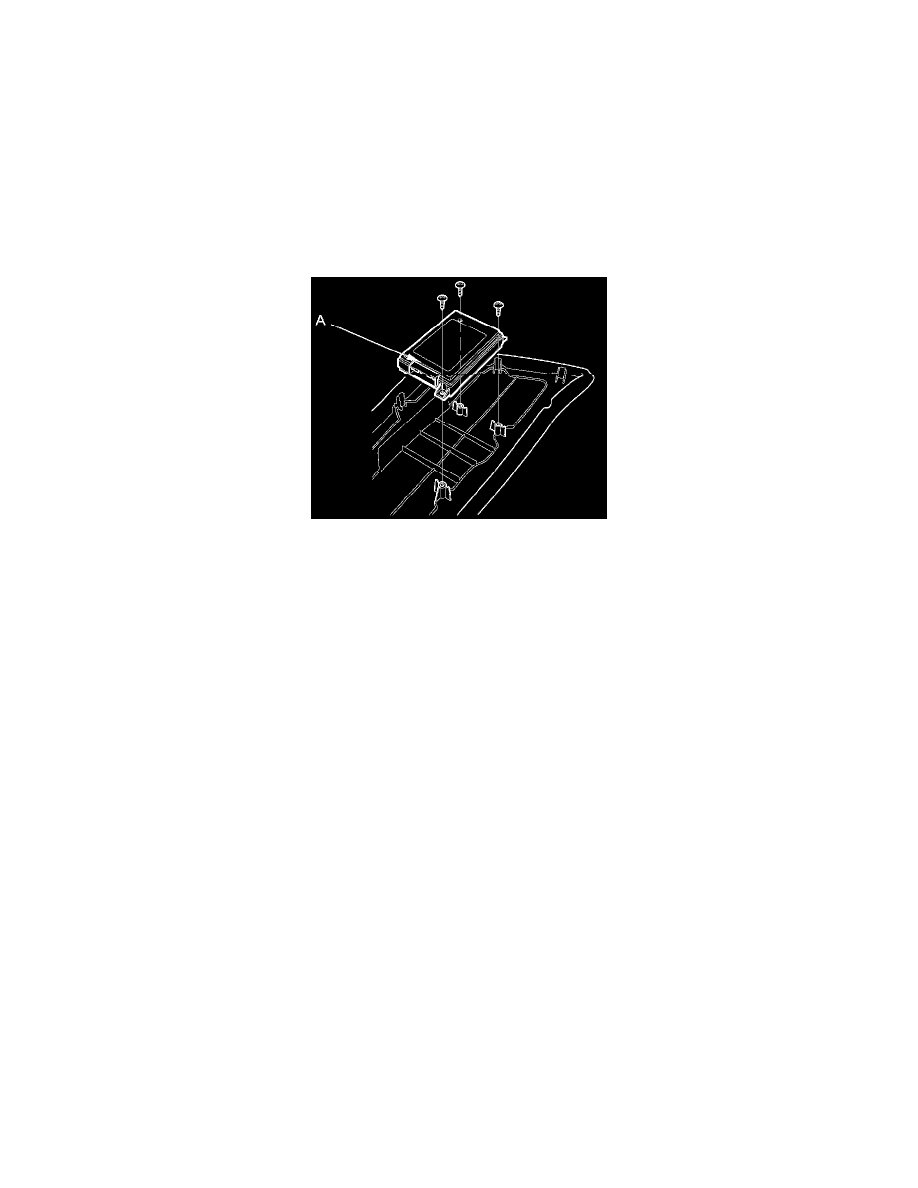
Communications Control Module: Service and Repair
HandsFreeLink Control Unit Removal/Installation
NOTE: Tell the client they need to write down all phone numbers stored in the HFL and the navigation imported phone book as there is no way to
transfer the information in the original HandsFreeLink control unit to a new HandsFreeLink control unit.
1. Remove the front seat (passenger's) See: Body and Frame/Seats/Service and Repair/Front Seat Removal/Installation.
2. Remove the passenger's console panel See: Body and Frame/Interior Moulding / Trim/Console/Service and Repair/Overhaul, and disconnect the
HandsFreeLink control unit 28P connector.
3. Remove the self-tapping screws, and HandsFreeLink control unit (A).
4. Install the HandsFreeLink control unit in the reverse order of removal.
After replacing the HandsFreeLink control unit, tell the client:
-
They need to pair their phones to the system.
-
They need to set up their system preferences.
