ZDX V6-3.7L (2010)
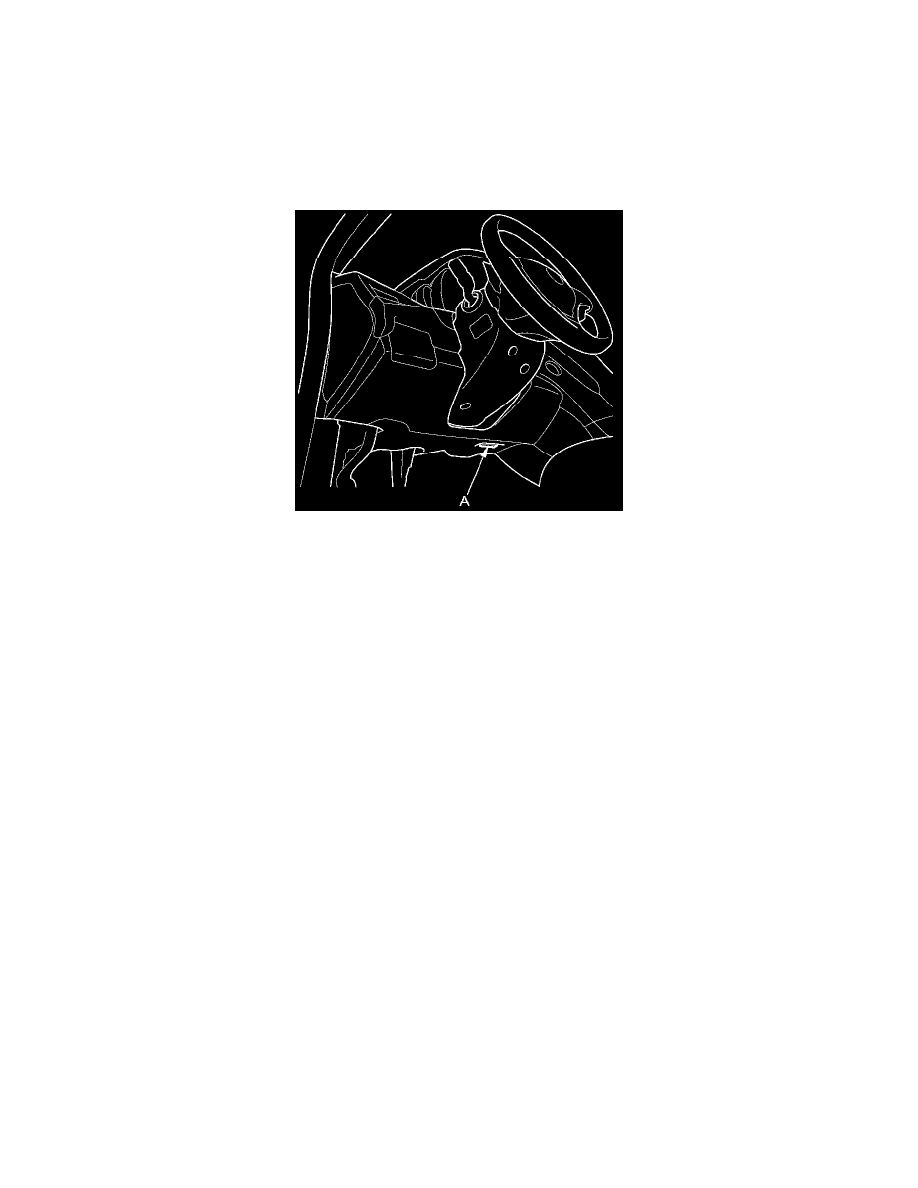
Seat Belt Tensioner: Testing and Inspection
E-Pretensioner Operation Check
1. Shift the transmission to the P position, and release the parking brake.
2. Make sure the ignition switch is in LOCK (0).
3. Connect the HDS to the data link connector (DLC) (A).
4. Turn the ignition switch to ON (II), or press the engine start/stop button to select the ON mode.
5. Make sure the HDS communicates with the vehicle and the SRS unit. If it does not communicate, troubleshoot the DLC circuit See: Powertrain
Management/Computers and Control Systems/Testing and Inspection/Component Tests and General Diagnostics/DLC Circuit Troubleshooting.
6. Sit in the driver's and front passenger's seat, and fasten the seat belts.
NOTE: Have an assistant help you in the step.
7. Make sure the SRS indicator comes on for about 6 seconds after turning the ignition switch to ON (II), or press the engine start/stop button to
select the ON mode. then goes off. If the SRS indicator does not come on, check for DTCs with the HDS See: Air Bag Systems/Testing and
Inspection/Reading and Clearing Diagnostic Trouble Codes.
NOTE: If any DTC is indicated, do the indicated DTCs troubleshooting, then go to step 8.
8. Start the engine.
9. From the HDS Main Menu, select SRS, then FUNCTION TEST. In the FUNCTION TEST Menu, select E-PRETENSIONER FOR CMBS.
Follow the prompts until the E-pretensioner operation check has been completed.
10. Turn the ignition switch to LOCK (0), or press the engine start/stop button to select the OFF mode. then wait for 10 seconds.
11. Disconnect the HDS from the DLC.
