ZDX V6-3.7L (2010)
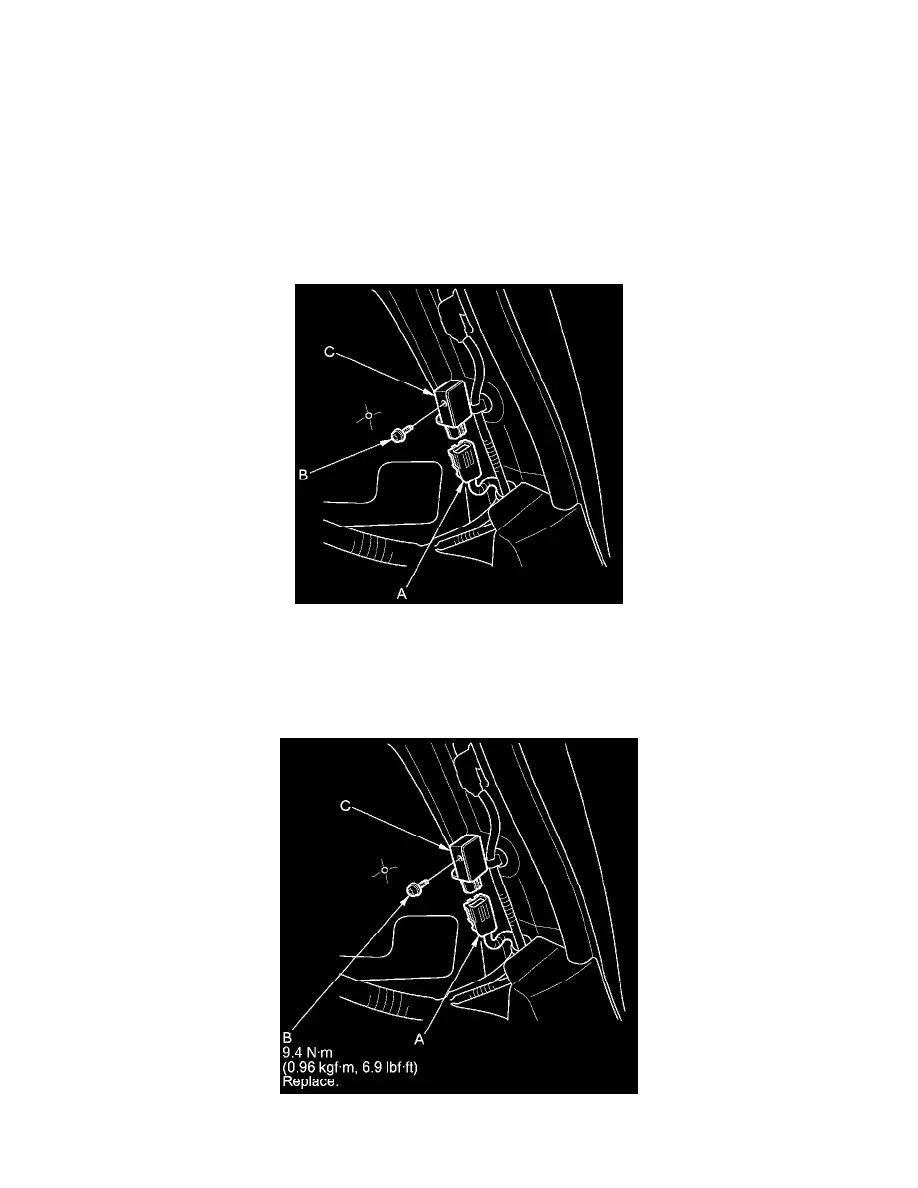
Impact Sensor: Service and Repair
Side Impact Sensor (Second) Replacement
Side Impact Sensor (Second) Replacement
Removal
1. Do the battery terminal disconnection procedure See: Starting and Charging/Battery/Service and Repair/Procedures, then wait at least 3 minutes
before starting work.
2. Remove the seat side bolster See: Body and Frame/Seats/Service and Repair/Rear Seat Removal/Installation.
3. Disconnect the side impact sensor (second) 2P connector (A) on the floor wire harness.
4. Remove the TORX bolt (B) using a TORX T30 bit, then remove the side impact sensor (second) (C).
Installation
1. Install the side impact sensor (second) (A) with a new TORX bolt (B) using a TORX T30 bit. Connect the side impact sensor (second) 2P
connector (C) on the floor wire harness.
2. Do the battery terminal reconnection procedure See: Starting and Charging/Battery/Service and Repair/Procedures.
