ZDX V6-3.7L (2010)
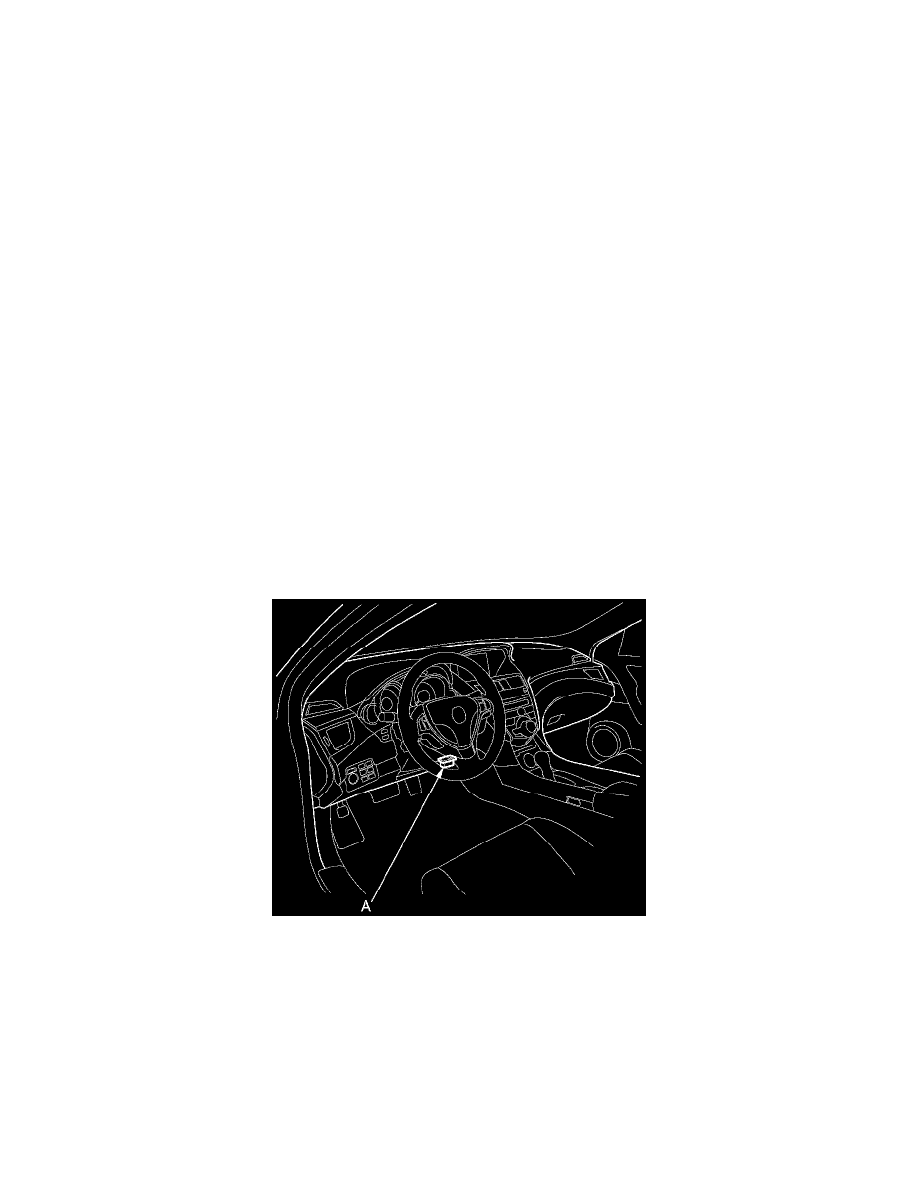
Tire Pressure Sensor: Testing and Inspection
Memorizing the Tire Pressure Sensor ID
Memorizing a Tire Pressure Sensor ID
All four sensor IDs must be memorized to the TPMS control unit whenever you do any of these actions:
-
Replace the TPMS control unit.
-
Replace the tire pressure sensor.
-
Substitute a known-good wheel with tire pressure sensor.
NOTE: To ensure the TPMS control unit memorizes the correct sensor ID, the vehicle with the new tire pressure sensor must be at least 10 ft (3 m) away
from other vehicles that have sensors.
Memorizing a Tire Pressure Sensor ID Automatically
After rotating the tires or replacing a tire pressure sensor, drive the vehicle for at least 40 seconds at a speed of 15 mph (24 km/h) or more, and all the
sensor IDs are memorized automatically.
NOTE:
-
When replacing the TPMS control unit, use the HDS to memorize sensor IDs.
-
After the sensor IDs are memorized, reduce the pressure in all four tires to less than the appropriate specification, and check to see that the four
tire indicators come on.
Memorize the Tire Pressure Sensor ID with the HDS
The HDS can memorize the sensor ID of a new tire pressure sensor or a previously memorized sensor ID.
1. With the ignition switch in LOCK (0), or press the engine start/stop button to select the OFF mode, connect the HDS to the data link connector
(DLC) (A) located under the driver's side of the dashboard.
2. Turn the ignition switch to ON (II), or press the engine start/stop button to select the ON mode.
3. Make sure the HDS communicates with the vehicle and the TPMS control unit. If it does not, troubleshoot the DLC circuit See: Powertrain
Management/Computers and Control Systems/Testing and Inspection/Component Tests and General Diagnostics/DLC Circuit Troubleshooting.
4. Memorize the tire pressure sensor ID by following the screen prompts on the HDS.
NOTE:
-
See the HDS Help menu for specific instructions.
-
When replacing the TPMS control unit, use the HDS to memorize sensor IDs.
-
After the sensor IDs are memorized, reduce the pressure in all four tires to less than the appropriate specification, and check to see that the four
