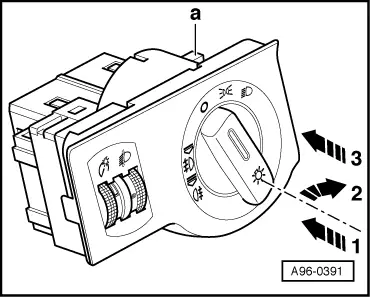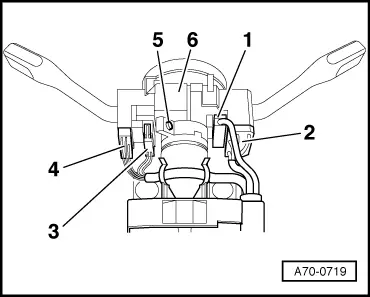| –
| Pull steering column switch with lower trim towards steering wheel until dimension -a- = 3 mm. |
| –
| Tightening torque 2.8 Nm |
| –
| Tighten hexagon socket-head bolt -2-. |
| –
| Plug in all connectors. |
| –
| On installation, press light switch again -1- and at the same time turn it clockwise -2- to lower the two catches -a-. |
| –
| In this position, press light switch housing into mount in dash panel -3- and engage. |
| –
| Perform remaining installation operations in reverse order of removal. |

Note | Following installation, check operation of dash panel air ducts (defroster, centre vent, side vent). |
|
|
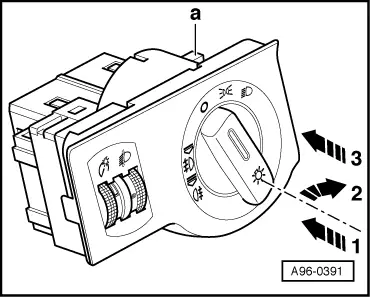
|
 Note
Note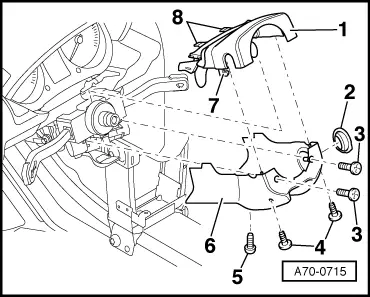
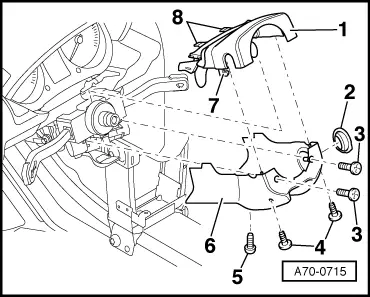
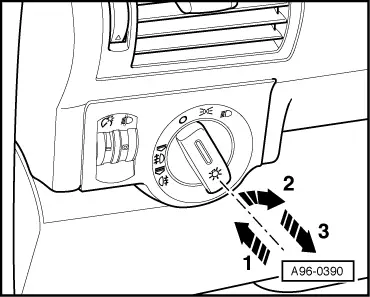
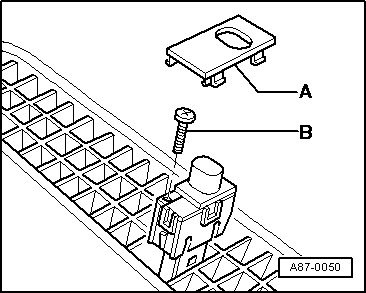
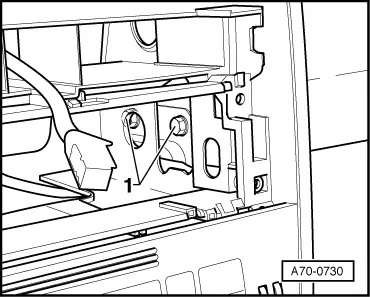
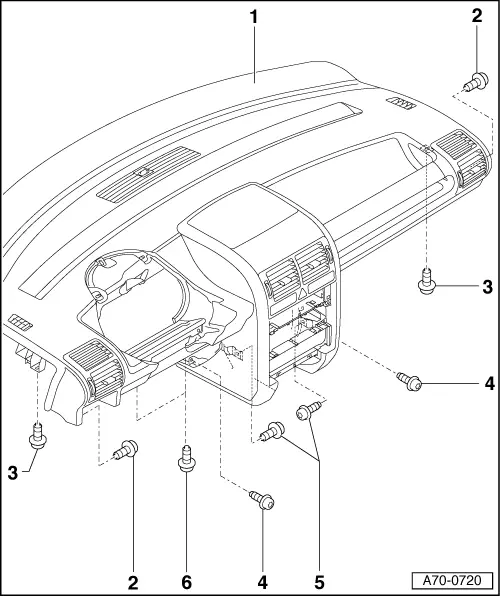
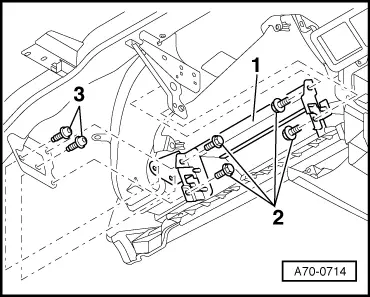
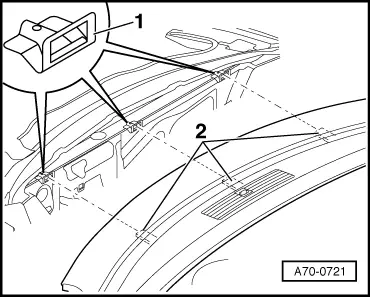
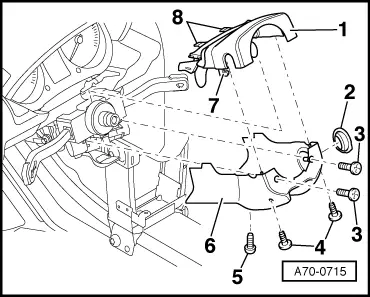
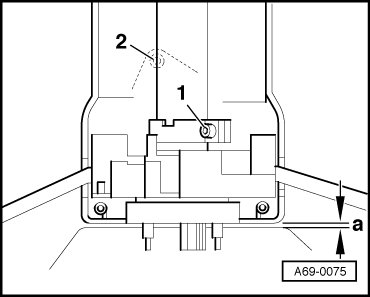
 Note
Note