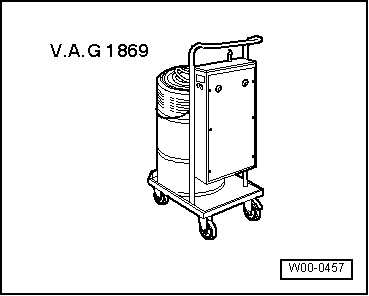-
◆ → V.A.G 1869 Brake filling and bleeding unit
Function 04 "Initiate basic setting" fulfils several tasks:
-
◆ Display group number 001 is only required for the bleeding of the hydraulic unit. .
Basic setting is only necessary if at least one chamber of the brake fluid reservoir is completely empty (e.g. in the event of leakage in the brake system).
Display group number 01: Bleeding the hydraulic unit.
When filling up brake fluid with a filling and bleeding unit, e.g. V.A.G 1869, make sure that the filling pressure of 1 bar is not exceeded.
If the filling pressure exceeds 1 bar a hydraulically controlled changeover valve, which is required for the EDL function, prevents unrestricted flushing of the EDL-related parts of the hydraulic unit. If this is the case, it may not be possible to bleed the system properly.
For this reason the brake fluid pressure must be reduced to 1 bar on filler and bleeder units VW 1238/1 and V.A.G 1869.
=> Operating instructions VW 1238/1, V.A.G 1869
Filling and bleeding unit V.A.G 1238/B is not suitable for bleeding brake system for "Initiate basic setting" function.
If only filler and bleeder unit V.A.G 1238/B is available then switch unit on and off to ensure that there is always sufficient brake fluid in the reservoir.
-
‒ Connect filler and bleeder unit, e.g. V.A.G 1869.
-
‒ Connect fault reader V.A.G 1551 and select "Brake electronics" with address word 03.
|