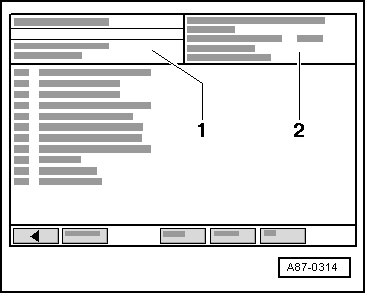| –
| The desired function can now be started via the vehicle diagnostic, testing and information system -VAS 5051- display → Chapter (“Available functions” table). |

Note | t
| Depending on the version of the operating and display unit for air conditioner/Climatronic -E87- in use, the operating and display unit for air conditioner/Climatronic -E87- switches to “Econ” mode automatically if, following the installation of a new operating and display unit for air conditioner/Climatronic -E87-, no basic setting has been performed or if the pressure measured by the high-pressure sender -G65- is too low or too high (the compressor must not be switched on) → Chapter. (Read measured value block). |
| t
| If the operating and display unit for air conditioner/Climatronic -E87- automatically goes into “Off” mode after the ignition has been switched on and can only be switched to “Def” mode when the ignition is on (whereby other settings are not possible), this indicates that the ignition has, for example, been switched on with a key that has not been enabled for this vehicle or that the control unit in the dash panel is not transmitting a key number via the convenience data bus (depending on the version of the operating and display unit for air conditioner/Climatronic -E87- in use). |
|
|
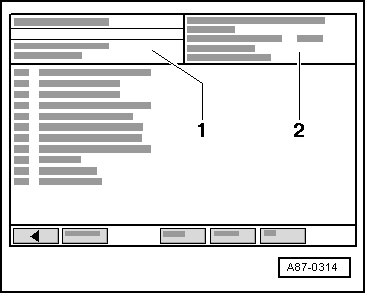
|
 Note
Note Note
Note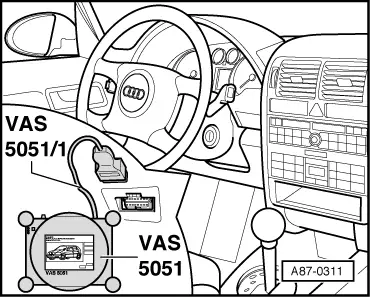
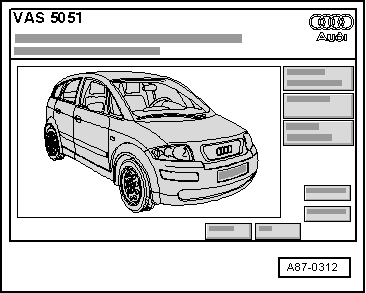
 Note
Note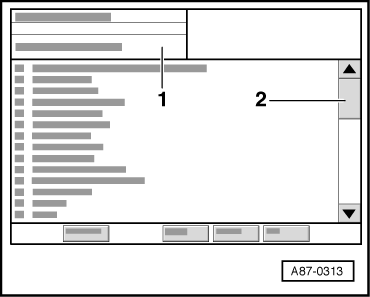
 Note
Note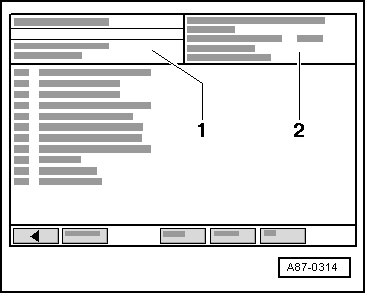
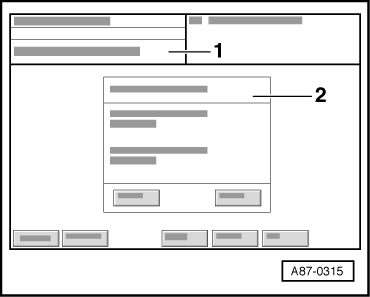
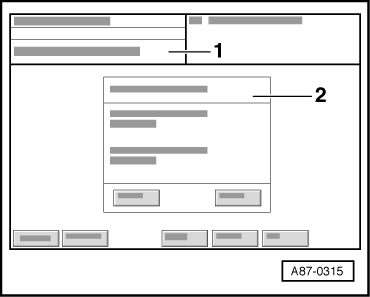
 Note
Note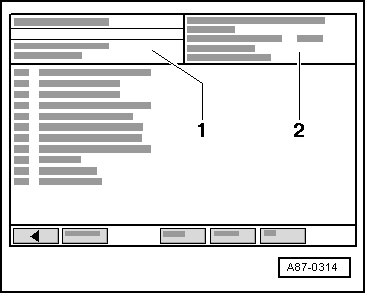
 Note
Note Note
Note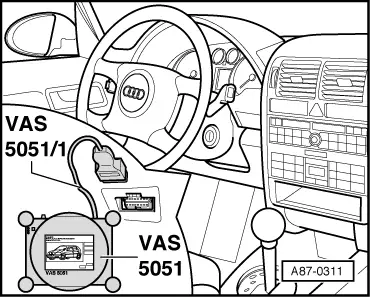
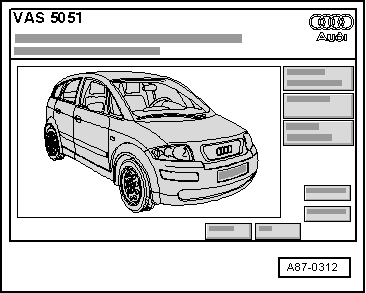
 Note
Note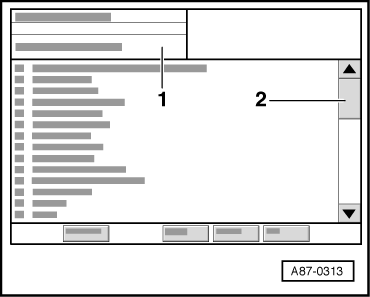
 Note
Note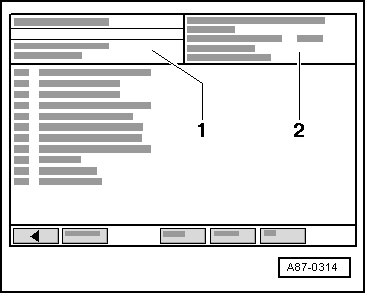
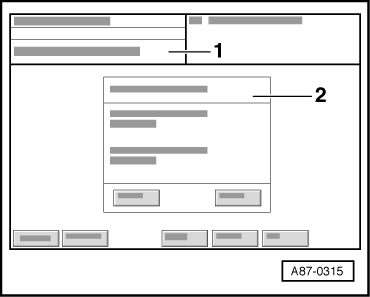
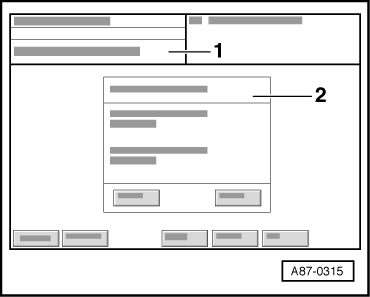
 Note
Note