A2
 Note
Note
 Note
Note
|
 Note
Note
|
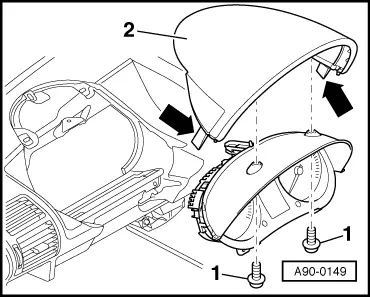
|
|
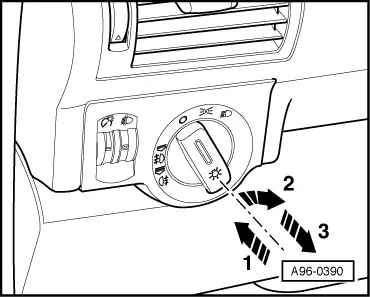
|
|
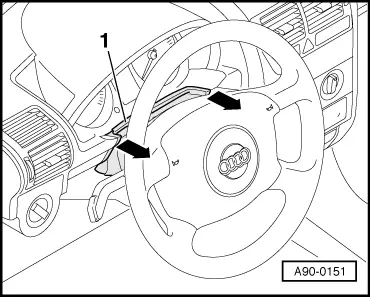
|
|
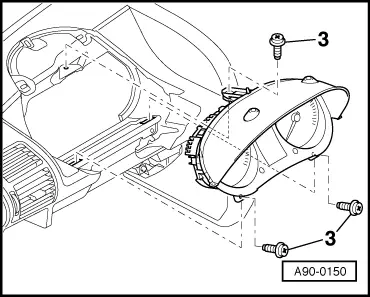
|
|
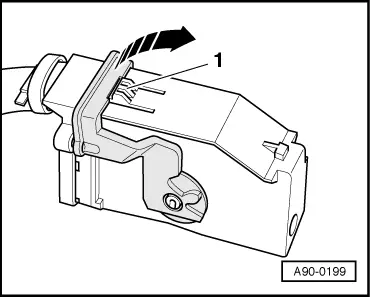
|
 Note
Note
|
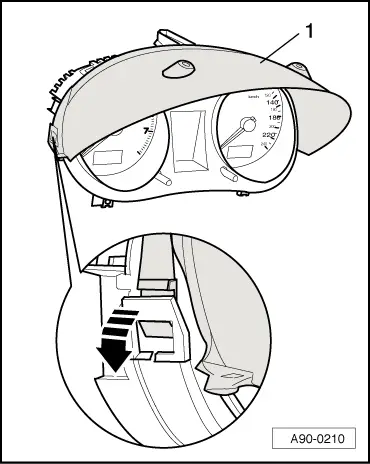
|
|
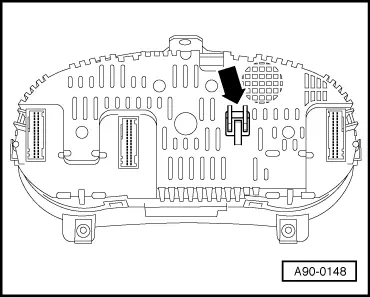
|
|
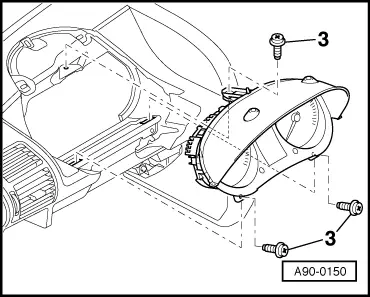
|
| Component | Nm | |||
| Dash panel insert to dash panel | top | 3.5 1) | ||
| bottom | 3.5 | |||
| ||||
