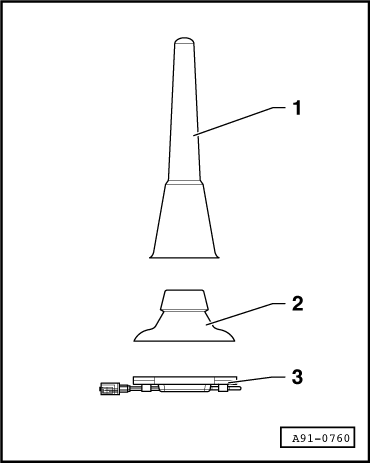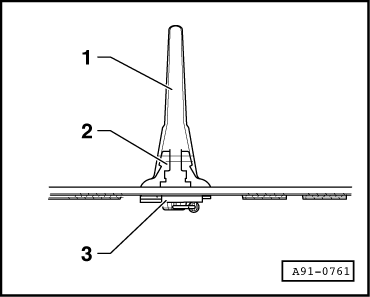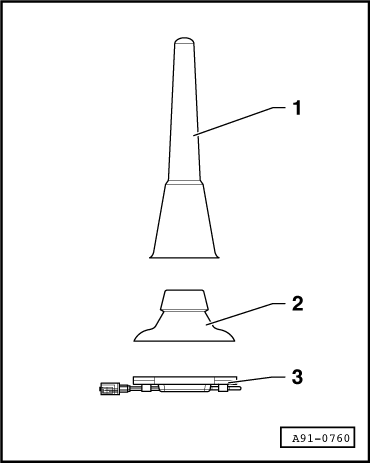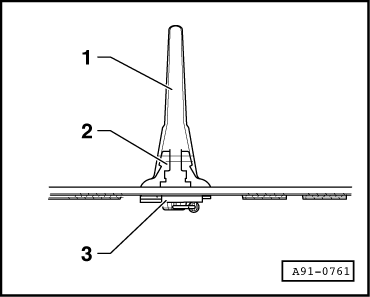| Telephone aerial -R65- consists of: |
| 2 - | Top part of aerial with self-adhesive foil |
| 3 - | Bottom part of aerial (interface box) with self-adhesive foil and connection for aerial wire |
| –
| Switch off all electrical equipment. |
| –
| Unplug connector at bottom part of aerial. |
| –
| Use suitable tool to prise off bottom and top part of aerial. |
| –
| Mark position of top and bottom part. |
| –
| Clean bonding surfaces with adhesive remover D 002 000 10 or cleaning agent D 009 004 04. |
| –
| Remove backing from bonding surfaces of top and bottom part. |
|
|
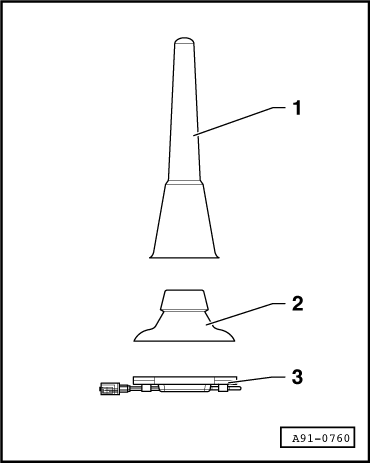
|