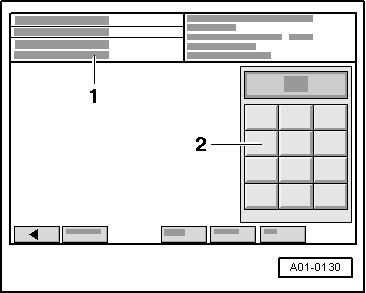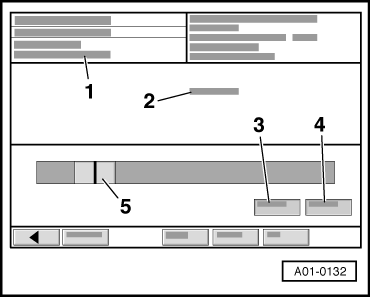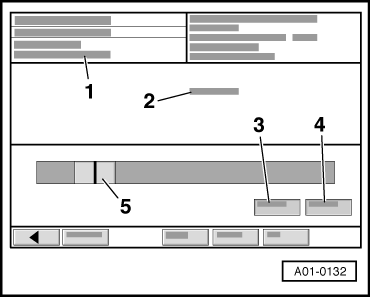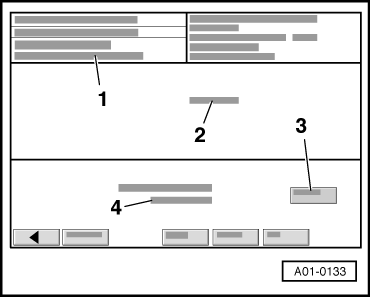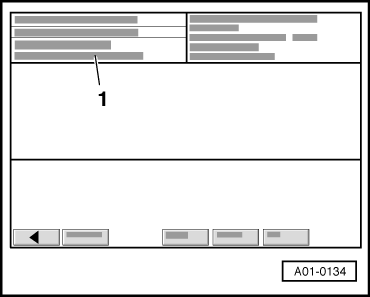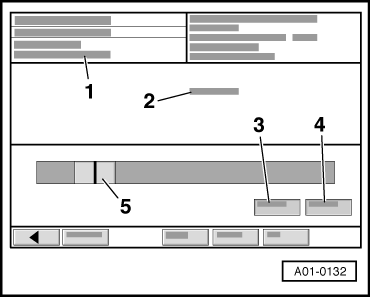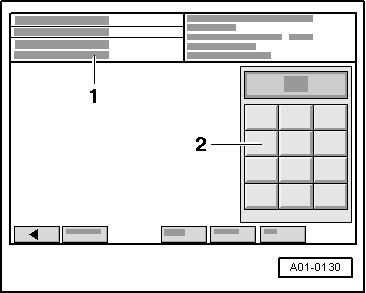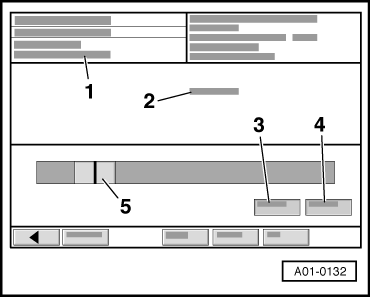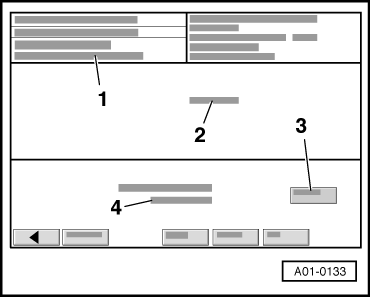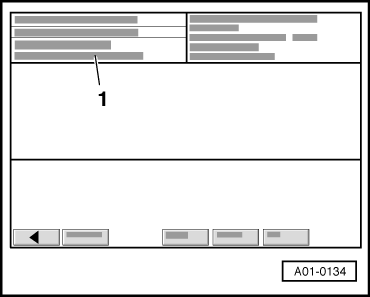| The "Adaption" function can be used to make and store the following changes: |
| t
| Adaption of basic volume |
| Basic volume (level in dB) of output to radio can be adjusted. |
| On customer request, time can be set for which mobile phone in holder remains active after switching off ignition. |
| t
| Setting of delay time/reference channel |
| Depending on vehicle equipment, various delay times must be set to provide compensation for delay times of audio components (e.g. radio, amplifier) and acoustic propagation times in vehicle. |
| t
| Setting of microphone sensitivity |
| Microphone sensitivity can be increased or reduced. |
| t
| Activating/deactivating Bluetooth module |
| Bluetooth module in control unit can be activated/deactivated. Bluetooth module is not to be activated, for example, during transportation by air. |
| t
| Bluetooth hands-free function without/with mobile phone in holder |
| Setting can be made such that Bluetooth hands-free function is only active with mobile phone in holder. |
| t
| Setting of Bluetooth pass key |
| On delivery, Bluetooth pass key is set to “1234”. This adaption channel can be used to set it to any 4-digit value as required by customer. |
| t
| Setting of beep delay value |
| This adaption channel is used to set voice prompt tone delay following mute signal. |
| Factory settings are adopted if there are no special customer requests. Pre-fitted components for mobile phone installation do not therefore have to be specially adapted. |
| –
| Start self-diagnosis of pre-fitted components for mobile phone installation → Chapter. |
|
|
|
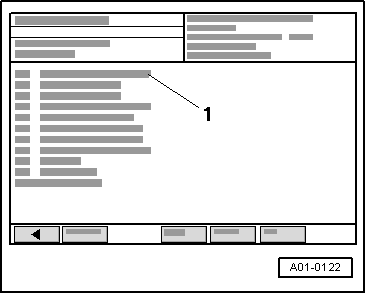
 Note
Note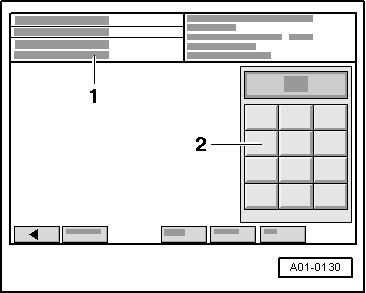
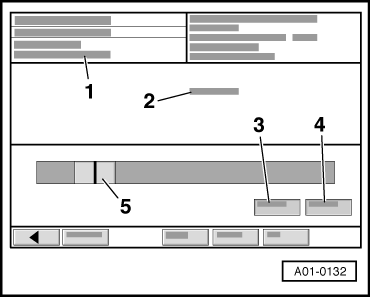
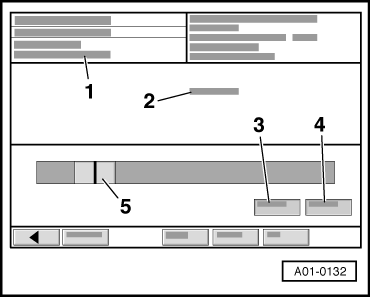
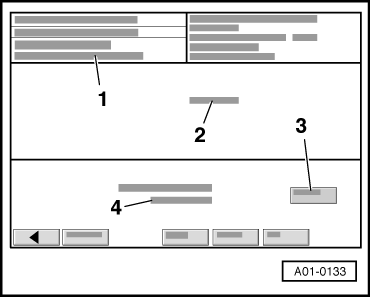
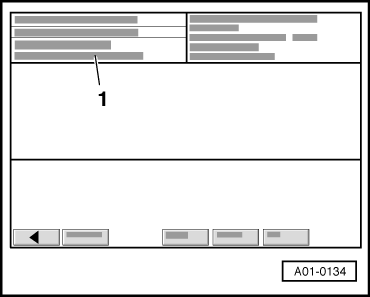
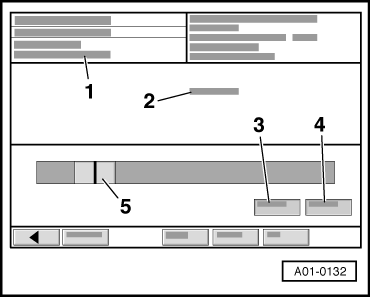
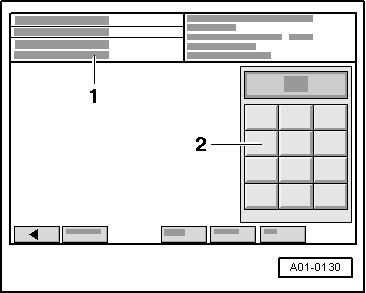
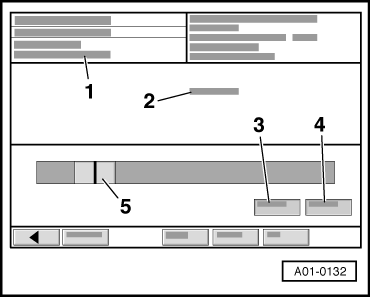
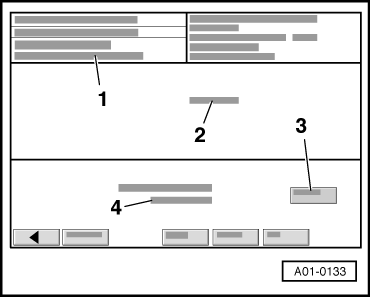
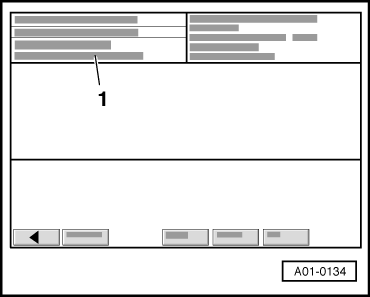
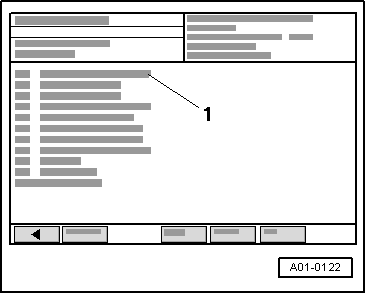
 Note
Note