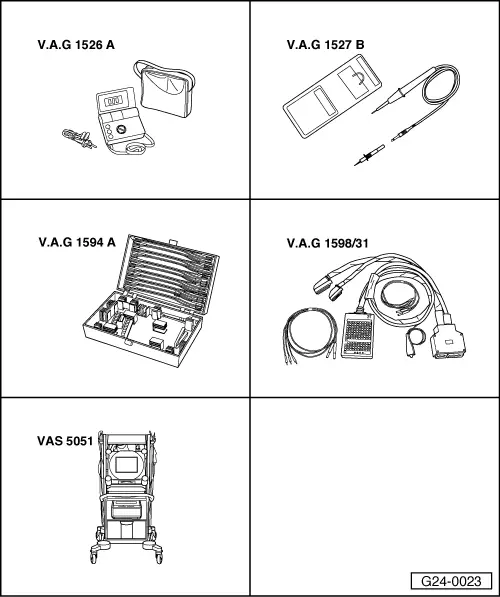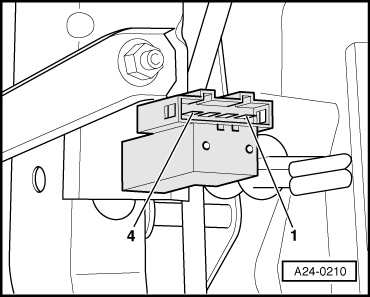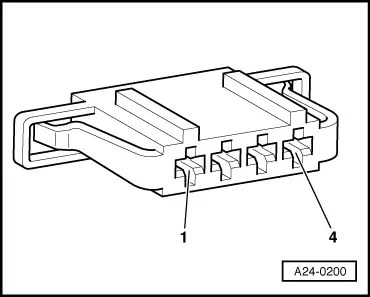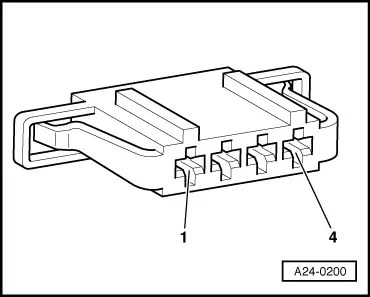| t
| Vehicle diagnosis and service information system -VAS 5052- |

Note | For safety reasons, the signal from the accelerator position sender (potentiometer) instructing the engine control unit to open the throttle valve is suppressed whenever the brake is operated. To do this the control unit requires signals from the brake light switch and also the brake pedal switch. If the brake is operated while the accelerator is held constantly depressed, the engine is immediately governed down to idling speed. A defective switch can cause unwanted governing of engine speed. |
| –
| Connect up the vehicle diagnostic and service information system -VAS 5052- and select the engine electronics control unit. When doing this, the ignition must be switched on. |
| –
| Select the function “Read measured value block”. |
| –
| Select “Display group number 066”. |
| –
| Check the brake light/brake pedal switch in display zone 2. |
|
|
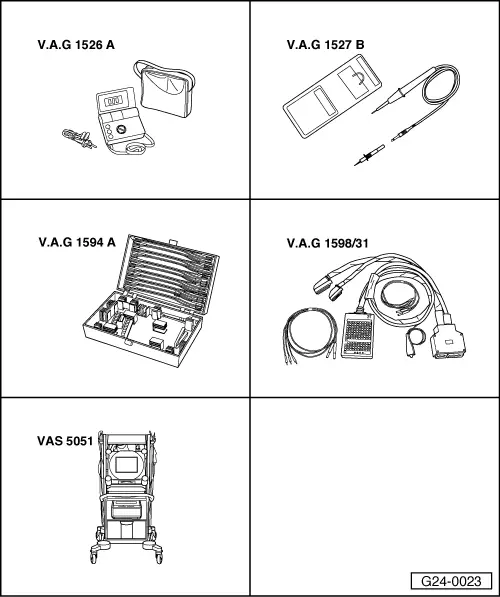
|
 Note
Note