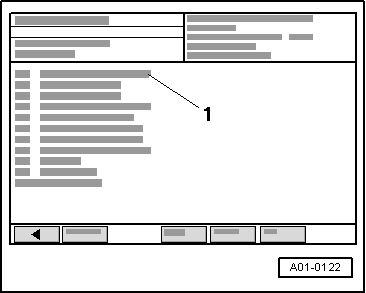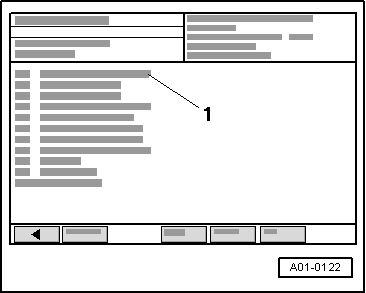|
Immobilizer self-diagnosis - immobilizer III
Adaption following replacement of dash panel insert and engine control unit
In the event of simultaneous destruction of dash panel insert and engine control unit (caused for example by overvoltage) and if immobilizer identification number can no longer be read out, all vehicle keys must additionally be changed on replacing dash panel insert and engine control unit.
Reason: The old keys are blocked following adaption to immobilizer and cannot be matched to any other immobilizer.
The immobilizer in the new dash panel insert contains a different arithmetic rule for the variable code. This new rule is written on adaption into the engine control unit and at the same time into the transponder of the new vehicle keys. The keys are then blocked.
Note:
Replacement of all vehicle keys is not necessary if immobilizer identification number can still be read out of one of the control units to be replaced. Control units are then to be replaced consecutively.
Requirements:
-
● Vehicle diagnostic, testing and information system VAS 5051 connected up and vehicle self-diagnosis selected
-
● Ignition on
|