A3 Mk1
|
|
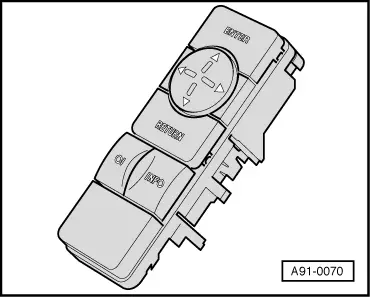
|
| NAV. 4D0919887D - - - - - - - - - - - - - - | ||
| > | AUDI VW | |
|
| > | DEUTSCH ENGLISH ESPANOL FRANCAIS ITALIANO NEDERLAND | |
|
| AUDI NAVI CALIBRATION PROGRAM - - - - - - - - - - - - - - | ||
| > | FACTORY SERVICE | |
|
| HEATED REAR WINDOW OFF | ||
| > | OK | |
|
| SERVICE MENU: | ||
| > | WHEEL CALIB. WIRING TEST DRIVE SYS. TEST END | |
 Note!
Note!
|
