| –
| Carefully prise out interior light cover panel -1-. |
| –
| Screw out both bolts -2- of operating unit -3-. |
| –
| Carefully tilt out operating unit -3- downwards and unplug connector -arrow- at hands-free microphone. |
| –
| Carefully release microphone from cover -4- and detach. |
| –
| Install accordingly in reverse order of removal. |

Note! | Make sure hands-free microphone is inserted properly. Section of hands-free microphone with connecting cable must be on right in LHD vehicle -arrow- and on left in RHD vehicle. |
|
|
|
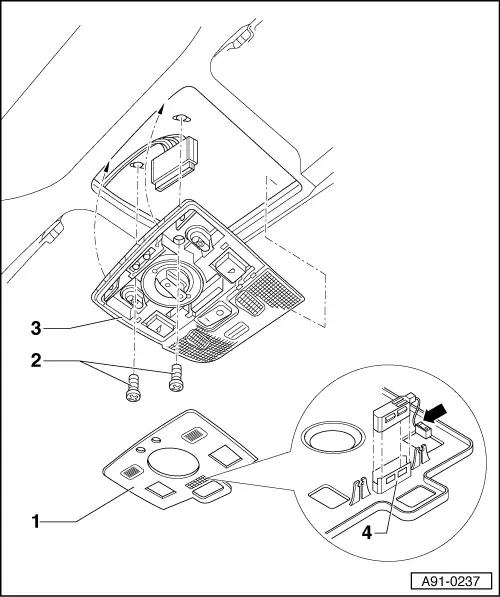
 Note!
Note!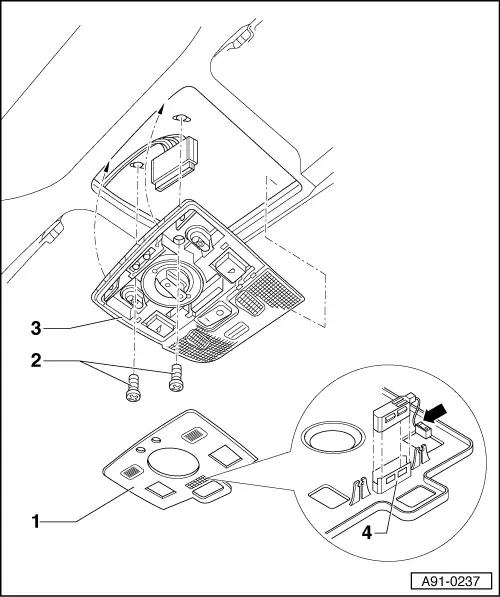
 Note!
Note!