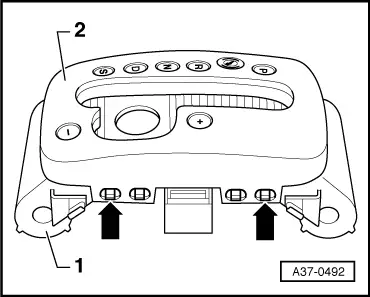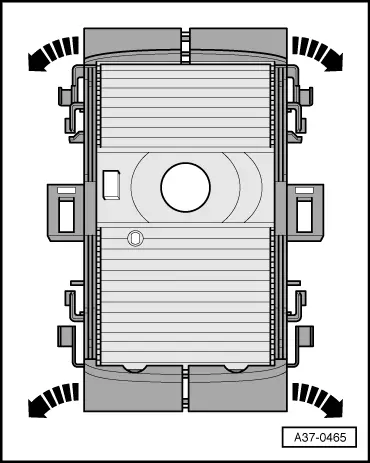| Removing and installing tiptronic switch -F189- |

Note | t
| In order to renew the tiptronic switch -F189-, the printed circuit must be renewed → Item. |
| t
| If malfunctions occur in the tiptronic switch -F189-, first check that the magnet on the transverse slide of the sliding cover is secured properly. If necessary, renew sliding cover. The printed circuit should only be renewed after the wiring has been checked. |
|
|
|
 Note
Note Note
Note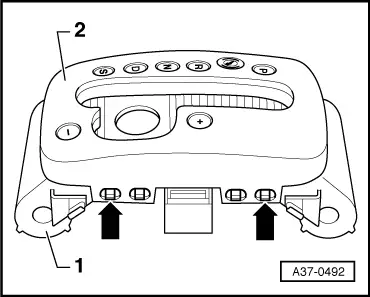
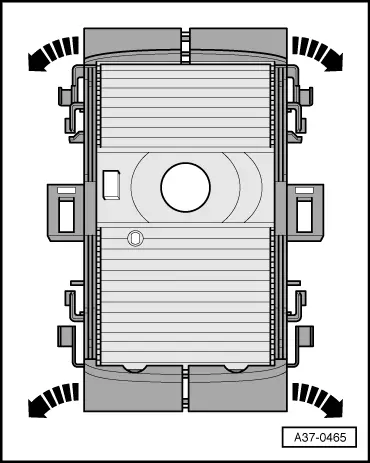
 Note
Note Note
Note