A4 Cabriolet Mk2
|
 Note
Note
|
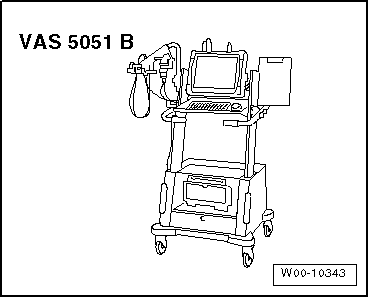
|
|
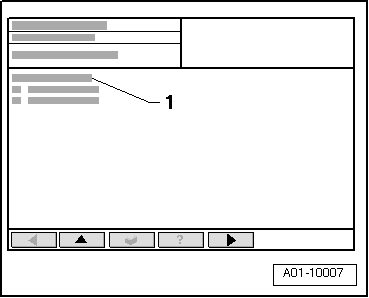
|
|
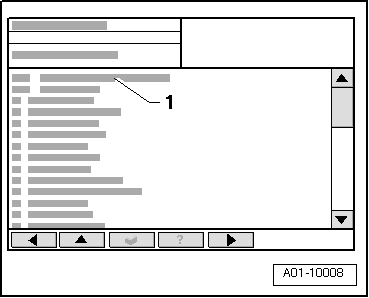
|
|
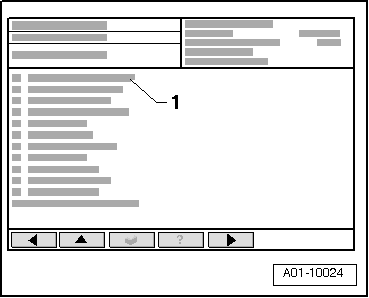
|
|
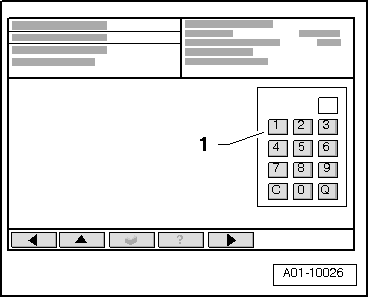
|
 Note
Note
|
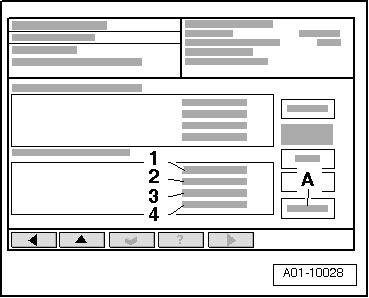
|
|
 Note
Note
|
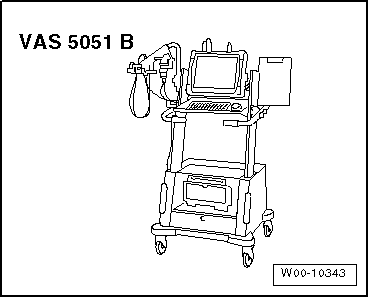
|
|
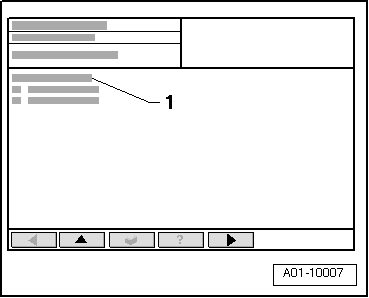
|
|
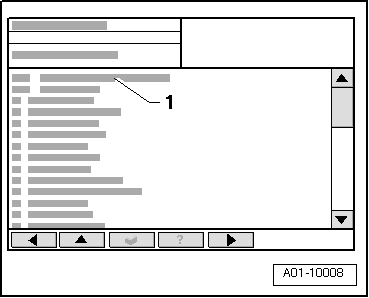
|
|
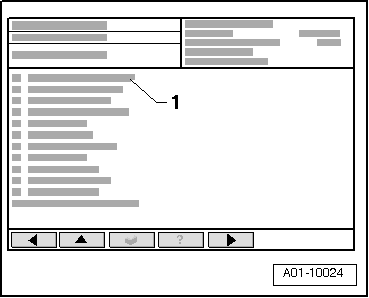
|
|
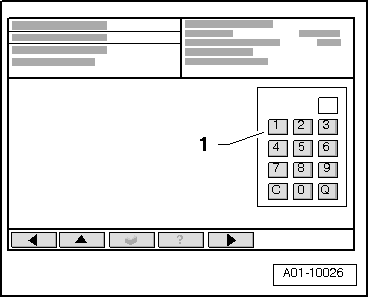
|
 Note
Note
|
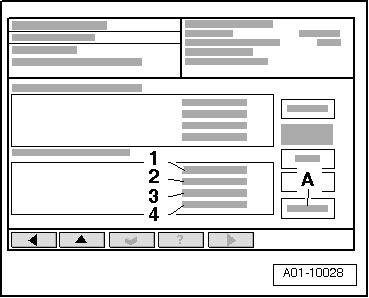
|