A4 Cabriolet Mk2
|
|
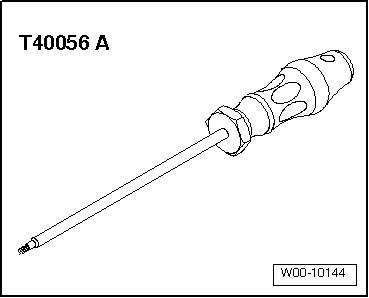
|
|
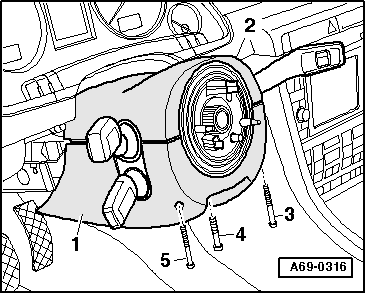
|
|
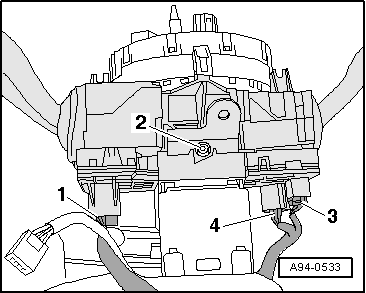
|
|
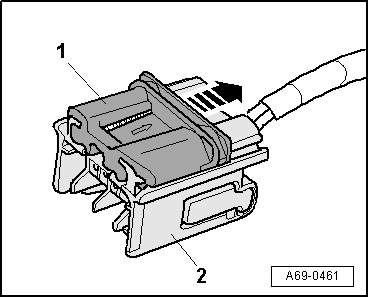
|
| Component | Nm |
| Steering column switch module | 3 |
| Trim for steering column switch | 1 |
|
|
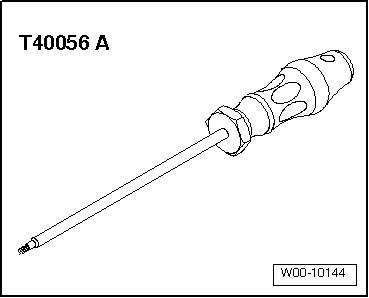
|
|
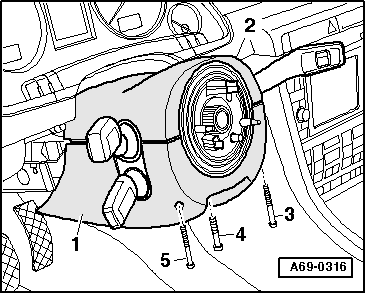
|
|
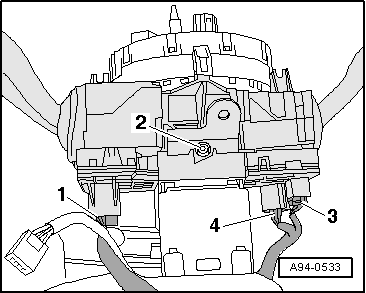
|
|
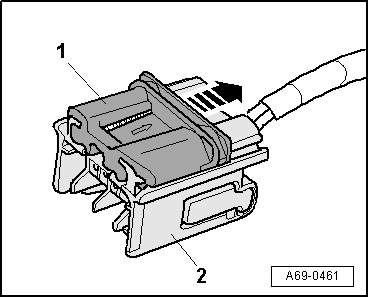
|
| Component | Nm |
| Steering column switch module | 3 |
| Trim for steering column switch | 1 |