A4 Cabriolet Mk2
|
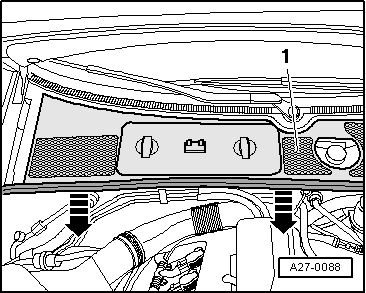
|
|
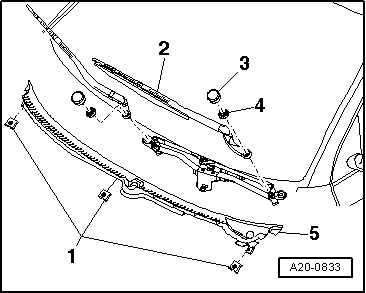
|
|
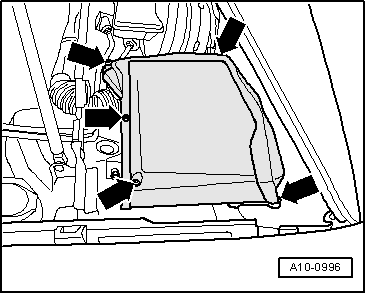
|
|
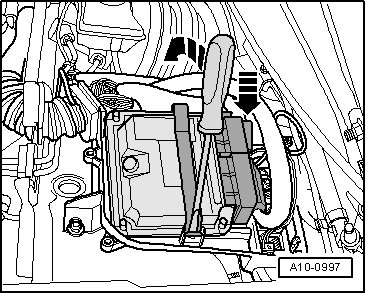
|
|
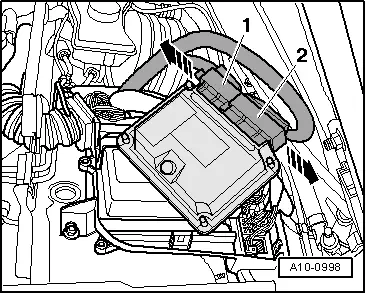
|
|
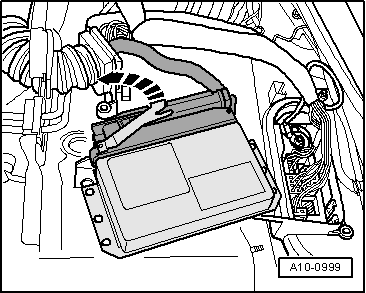
|
|
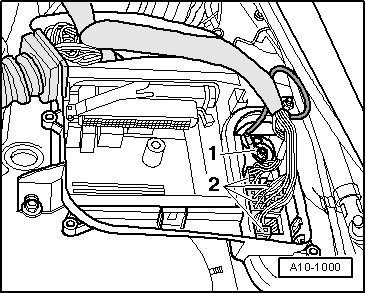
|
|

|
 Note
Note
|
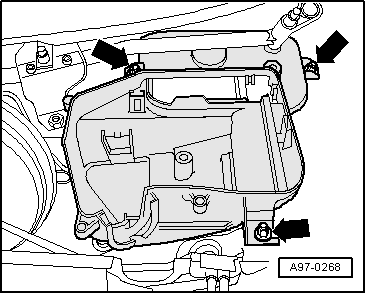
|
| Component | Nm |
| Electronics box (plenum chamber) to body | 3 |

 Caution
Caution