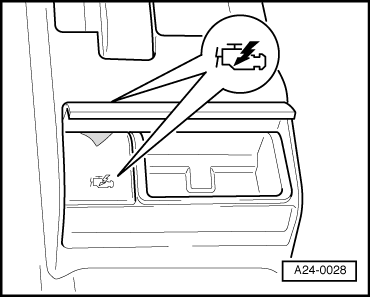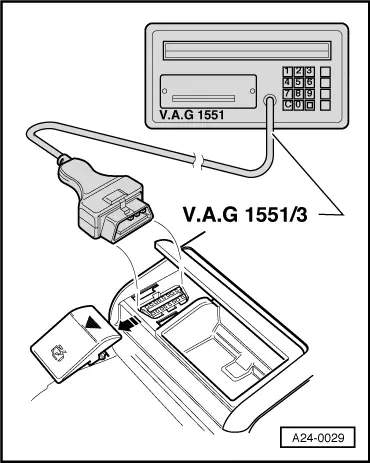|
Performing self-diagnosis
Connecting fault reader V.A.G 1551 (or V.A.G 1552) and selecting functions
Test conditions:
-
● Selector lever in position "P" and handbrake applied.
-
● Vehicle voltage supply in order.
-
● Fuses in order
=> Current flow diagrams, Electrical fault finding and Fitting locations
-
● Earth connections and earthing point for gearbox in order
=> Current flow diagrams, Electrical fault finding and Fitting locations
-
‒ Check earth connections for corrosion and poor contact; repair if necessary.
-
‒ Check battery earth strap and earth strap between battery and gearbox.
|