A4 Mk1
|
Readiness code
Generating readiness code
Special tools and workshop equipment required |
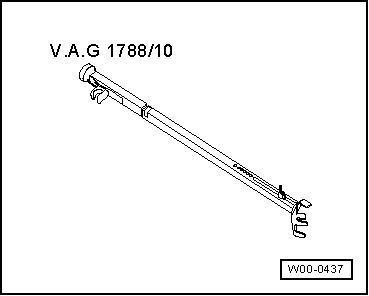 |
|
Test requirements
Work step 1: interrogate fault memory
|
| → Indicated on display: |
|
||
|
| → The number of faults stored or "No fault recognised!" will be shown on the display. |
|
||
|
If a fault is stored:
If no faults are stored:
Work step 2: erase fault memory
|
| → Indicated on display: |
|
||
Note: If the fault memory is erased, the readiness code is set back and therefore has to be regenerated. |
| → Indicated on display: |
|
||
The readiness code can be generated in two ways:
or
Work step 3: diagnosis of fuel tank breather valve Test conditions
|
| → Indicated on display: |
|
||
|
| → Indicated on display: |
|
||
|
| → Indicated on display: |
|
||||||||||||||||||||||||||||||||||||||||
If the specification "TBV O.K." is attained:
Work step 4: diagnosis of fuel supply system
| |||||||||||||||||||||||||||||||||||||||||
| → Indicated on display: |
|
||
|
| → Indicated on display |
|
||||||||||||||||||||||||||||||||||||||||
If the specification "Syst. OK" is obtained in display zone 4:
Work step 5: diagnosis of lambda probe heating | |||||||||||||||||||||||||||||||||||||||||
| → Indicated on display: |
|
||
|
| → Indicated on display: |
|
||
|
| → Indicated on display |
|
||||||||||||||||||||||||||||||||||||||||
If the specification "B1-P1 OK" is obtained in display zone 4:
Work step 7: diagnosis of condition of lambda probe after catalytic converter
| |||||||||||||||||||||||||||||||||||||||||
| → Indicated on display: |
|
||
|
| → Indicated on display |
|
||||||||||||||||||||||||||||||||||||||||
If the specification is obtained: B1-P2 OK in display zone 2
Work step 8: diagnosis of lambda control system
| |||||||||||||||||||||||||||||||||||||||||
| → Indicated on display: |
|
||
|
| → Indicated on display |
|
||||||||||||||||||||||||||||||||||||||||
If the specification "Syst. OK" is obtained in display zone 4:
Work step 9: diagnosis of catalytic converter | |||||||||||||||||||||||||||||||||||||||||
| → Indicated on display: |
|
||
|
| → Indicated on display: |
|
||||||||||||||||||||||||||||||||||||||||
Note: The diagnostic test of the catalytic converter takes approx. 60 seconds.
If the specification "Cat B1 OK" is obtained in display zone 4 :
Work step 10: diagnosis of secondary air system | |||||||||||||||||||||||||||||||||||||||||
| → Indicated on display: |
|
||
|
| → Indicated on display: |
|
||||||||||||||||||||||||||||||||||||||||
Note: The diagnostic test of the secondary air system takes approx. 60 seconds.
If the specification "Syst. OK" is obtained in display zone 4:
Work step 11: reading off readiness code.
| |||||||||||||||||||||||||||||||||||||||||
