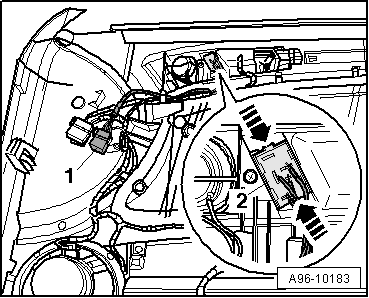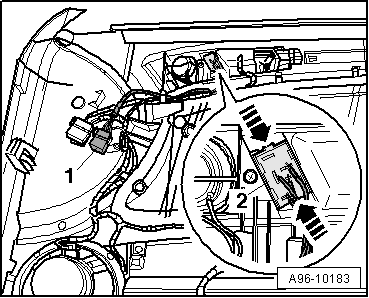| –
| Take electrical wiring -1- out of retainer. |
| –
| Release clips -arrows- and press central locking switch -2- out of driver's door trim towards interior. |
| Installation is carried out in the reverse order; note the following: |
| –
| Fit insulation and soundproofing mat to door trim → Rep. Gr.70. |
|
|
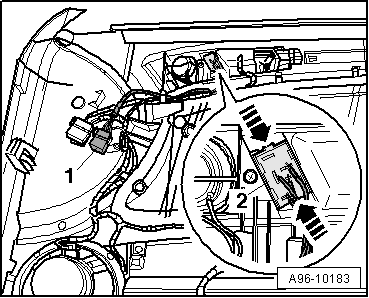
|